Now that we have the devices we need to run our project (laptop, iPads, and iPod Touches) we are ready to start the work before the work. A key element in this project involves the iTunes Store and researching applications (which will now be referred to as apps) that will be helpful to our specific student population. A simple Google search yields a plethora of apps that can be used to assist Autistic students with their learning. Combing through the reviews of the apps that sound relevant and/or trying them out is a task in and of itself. The iTunes store also yields many suggestions and depending on the search terms you use different results will be produced. Seeing as how there are many factors at play here, it seems appropriate to gather a variety of different apps involving different curriculum areas as we become familiar with student strengths, interests, and next steps. As we progress through the project it is my hope to list the apps that we find beneficial and describe what makes them useful to our students.
Aside from finding the apps we want to start using with our students the next steps before getting the iPads and iPod Touches in the hands of the students is to ensure they are all 1) updated (software) and synced with our iTunes Store account, 2) safe guarded with screen protectors and cases that will protect them from small drops and things of that nature and, 3) providing the staff who will be working with the students on the basics of how the devices operate. With respect to educating staff on how to use the devices, “Touch Tutorial – Elderly, Autism & Special Education ($2.99)” is an app that is perfect for anyone who is not familiar with today’s touch screen technology. It’s also a great introduction to the iPad and the iPod Touch. Here is the description of the app taken from the iTunes store:
"Touch Tutorial was designed bu a BCBA (Board Certified Behaviour Analyst) to teach users with little to no experience with new technology how to use touchscreens. Touchscreens, like those found on ipads, iphones, ipod touches or other devices, are being used more and more frequently in every day society. This application uses easy to understand language and icons to teach foundational skills and then builds on these skills so that the user learnes many of the common gestures using a different target, or symbol, to prompt each different gesture. Targets are introduced with their corresponding gestures, when the unique target appears the user taps, touches or slides it with the gersture associated with it. After each target is introduced the user gets a chance to hone their new sklills by playing a game. AppAdvice.com calls Touch Tutorial "an app for those learning disabilities or spectrum disorders" and describes it as "an app that include[s] more people into our technological world, rather than exclude[s] them because they couldn't keep up otherwise" - AppAdvice.com" (http://itunes.apple.com/us/app/touch-tutorial-elderly-autism/id433039466?mt=8)
What a great and inclusive app that could apply to ANYONE who is not familiar with touch screen technology. The fact that it is labeled as an 'elderly, autism, special educaion' app is suprising to me. I know some non 'elderly, autistic, special education' people that would benefit from this app. It is a great first step for people to beginning using touch screen technology. Aside from finding this great app to teach people how to operate the devices, my quest to update and sync continues!
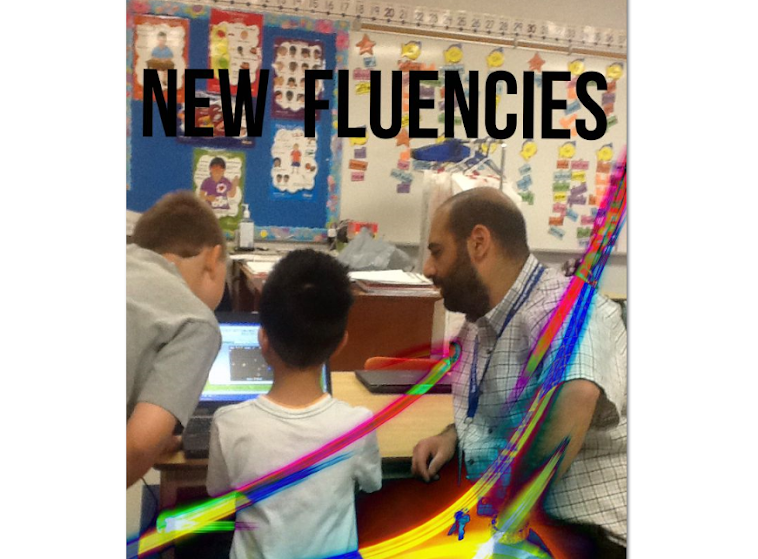
No comments:
Post a Comment