I found this video (http://www.edutopia.org/digital-generation-project-overview-video) and thought that it explained the Digital Generation very well. It's not all about playing video games online - there is an awesome world of opportunity for our children to learn, communicate, and socialize. We don't need to dive in blindly but at the very least we owe it to them to be aware of the benefits of digital media in their personal, academic, and future professional lives.
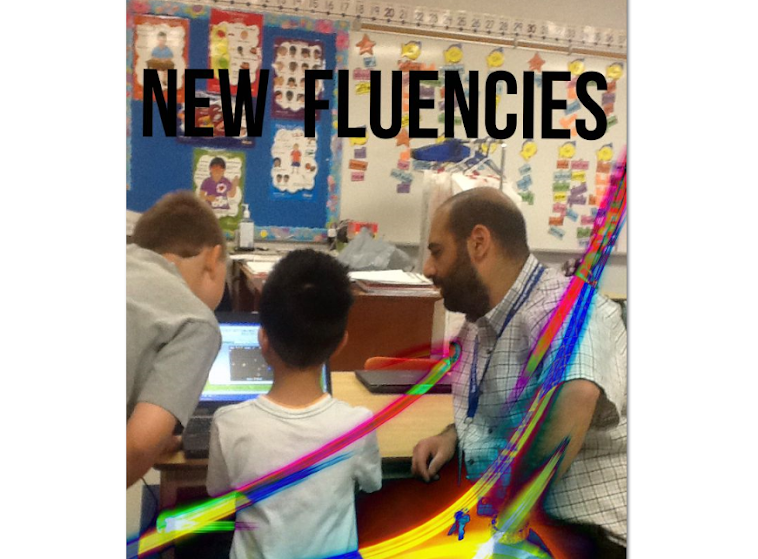
Learning/Teaching new fluencies/competencies & using technology innovatively to prepare students for the changing world they live in. 2016-2017 TLLP Connecting Kids and Classrooms. 2015-2016 TLLP Bringing ideas to life with 3D Technology. 2013-2014 TLLP using Chromebooks for Blended Learning and Teacher PD. 2012-2013 TLLP around the use of touch technology (iPad/iPod Touch) to enhance the learning of students with Autism.
Friday, December 30, 2011
Thursday, December 29, 2011
The Work Before The Work
Now that we have the devices we need to run our project (laptop, iPads, and iPod Touches) we are ready to start the work before the work. A key element in this project involves the iTunes Store and researching applications (which will now be referred to as apps) that will be helpful to our specific student population. A simple Google search yields a plethora of apps that can be used to assist Autistic students with their learning. Combing through the reviews of the apps that sound relevant and/or trying them out is a task in and of itself. The iTunes store also yields many suggestions and depending on the search terms you use different results will be produced. Seeing as how there are many factors at play here, it seems appropriate to gather a variety of different apps involving different curriculum areas as we become familiar with student strengths, interests, and next steps. As we progress through the project it is my hope to list the apps that we find beneficial and describe what makes them useful to our students.
Aside from finding the apps we want to start using with our students the next steps before getting the iPads and iPod Touches in the hands of the students is to ensure they are all 1) updated (software) and synced with our iTunes Store account, 2) safe guarded with screen protectors and cases that will protect them from small drops and things of that nature and, 3) providing the staff who will be working with the students on the basics of how the devices operate. With respect to educating staff on how to use the devices, “Touch Tutorial – Elderly, Autism & Special Education ($2.99)” is an app that is perfect for anyone who is not familiar with today’s touch screen technology. It’s also a great introduction to the iPad and the iPod Touch. Here is the description of the app taken from the iTunes store:
"Touch Tutorial was designed bu a BCBA (Board Certified Behaviour Analyst) to teach users with little to no experience with new technology how to use touchscreens. Touchscreens, like those found on ipads, iphones, ipod touches or other devices, are being used more and more frequently in every day society. This application uses easy to understand language and icons to teach foundational skills and then builds on these skills so that the user learnes many of the common gestures using a different target, or symbol, to prompt each different gesture. Targets are introduced with their corresponding gestures, when the unique target appears the user taps, touches or slides it with the gersture associated with it. After each target is introduced the user gets a chance to hone their new sklills by playing a game. AppAdvice.com calls Touch Tutorial "an app for those learning disabilities or spectrum disorders" and describes it as "an app that include[s] more people into our technological world, rather than exclude[s] them because they couldn't keep up otherwise" - AppAdvice.com" (http://itunes.apple.com/us/app/touch-tutorial-elderly-autism/id433039466?mt=8)
What a great and inclusive app that could apply to ANYONE who is not familiar with touch screen technology. The fact that it is labeled as an 'elderly, autism, special educaion' app is suprising to me. I know some non 'elderly, autistic, special education' people that would benefit from this app. It is a great first step for people to beginning using touch screen technology. Aside from finding this great app to teach people how to operate the devices, my quest to update and sync continues!
Tuesday, December 20, 2011
Digital Natives
Our world is changing - right before our eyes. The digital age is here and the human brain has changed to deal with this new age. Educators need to deal with this change. Our project is one way to possibly meet the needs of Digital Natives who are growing up in the "digital landscape". Special needs or not, our society is moving in a digital direction and we need to step things up for our students. Most of them are familiar with the newest and up to date gaming systems, mobile devices, and home use tablets. Our school now has Bright Link Projectors that allow for interactive learning and allow us to bring media from all around the globe right into our classrooms. We are catching up to where our students are at but I believe we need to get one step ahead of them in order to better facilitate and guide them in their lifelong learning.
Ian Jukes - Understanding The Digital Generation
Ian Jukes - Understanding The Digital Generation
Monday, December 19, 2011
Integrating Technology (iPod Touch) Into The Primary Classroom
I have been fortunate enough to be part of a pilot project involving the use of the Apple iPod Touch with my students. We are now in the third year of this pilot and the excitement and student engagment has not waned. Michael Redfearn, Waterloo Catholic District School Board's ICT Consultant, is the kind soul who has provided me with two Touches and has even posted my reports to him on his blog http://mcluhansghost.wordpress.com/.
During the first year of the pilot the focus was on Language Literacy http://mcluhansghost.wordpress.com/2010/03/27/apples-arent-just-for-teachers/. In the second year I decided to amp things up a bit and integrate the technology into my Religion program, specifically around sacrament preperation http://mcluhansghost.wordpress.com/2011/05/30/when-faith-meets-technology/. In this third year of the pilot my students and I are experimenting with a few different things - stay tuned to read about how we used the Touch in our classroom.
Thursday, December 15, 2011
The Digital Citizen
Welcome to The Digital Citizen blog!
Our staff, students, and school community are excited and look forward to using up to date technology that special needs students can use to improve their motivation and learning. From our perspective, we see the use of these devices as an innovative way to reach our exceptional learners as we educate and nurture hope in them to realize their full potential to help transform God’s world.
Join us as we share an exciting endeavour that our school has undertaken. Armed with high technology devices (iPads & iPod Touches) we plan on using them to assist special needs students, specifically autistic students. Our focus is to provide these exceptional students with the technology that we believe will support them in meeting their learning needs and facilitate their demonstration of knowledge and skills.
This initiative would still be a pipe dream if it weren’t for a local company that believes in the importance of giving back to its community. Barrday Corporation, a provider of advanced material solutions, serves the Protective, Composite, and Energy markets as a manufacturer of fiber reinforcements, resins, prepregs, laminates, coatings, adhesives, sealants and core materials (http://www.barrday.com). One of the many ways that Barrday gives back to its community is through their Schools of Excellence program. Our Lady of Fatima Catholic Elementary School (http://fatima.wcdsb.ca/) applied for this award and was successful in proposing for a grant towards the technology stated above and materials/equipment to establish a space in the school where special needs students can go to re-energize/re-focus.Our staff, students, and school community are excited and look forward to using up to date technology that special needs students can use to improve their motivation and learning. From our perspective, we see the use of these devices as an innovative way to reach our exceptional learners as we educate and nurture hope in them to realize their full potential to help transform God’s world.
Subscribe to:
Comments (Atom)

