I now find myself doing the "work" before the "work" - searching for applications (apps) that mesh well with the curriculum expectations that the teachers have chosen as part of their student's Individual Education Plan (IEP). It is a painstaking task, but also a very rewarding one. Let me provide you with an example.
 One of the Mathematics expectations in the Measurement strand for our grade two student revolves around her ability to match money (coins) using visuals. There are many apps about money (coins) but they are all American and that is not going to help when we are responsible for teaching Canadian currency. Nevertheless, I have found an app and at the next stage - downloading them to the devices and trying them out - we will have to see if it is good enough for what we are looking to do with it.
One of the Mathematics expectations in the Measurement strand for our grade two student revolves around her ability to match money (coins) using visuals. There are many apps about money (coins) but they are all American and that is not going to help when we are responsible for teaching Canadian currency. Nevertheless, I have found an app and at the next stage - downloading them to the devices and trying them out - we will have to see if it is good enough for what we are looking to do with it.On a brighter and more rewarding note, I was reviewing our grade 5 student's Science and Technology IEP page (I find myself constantly reviewing the IEP's of the students participating in the project), and realized that the expectations listed are about the human body. I then searched for "Human Body" apps in the iTunes store and found two apps that appear to be relevant and interesting.
Next steps involve downloading the apps to the devices and meeting with the Educational Assistants who work with our three students. It is very important that they feel comfortable enough with the devices and the apps so that they can spend their time/energy assisting the student and documenting their observations.
I look forward to the initial feedback that comes from the first encounters with the devices. I am eager to have our students in the "driver's seat" and look forward to the ride!
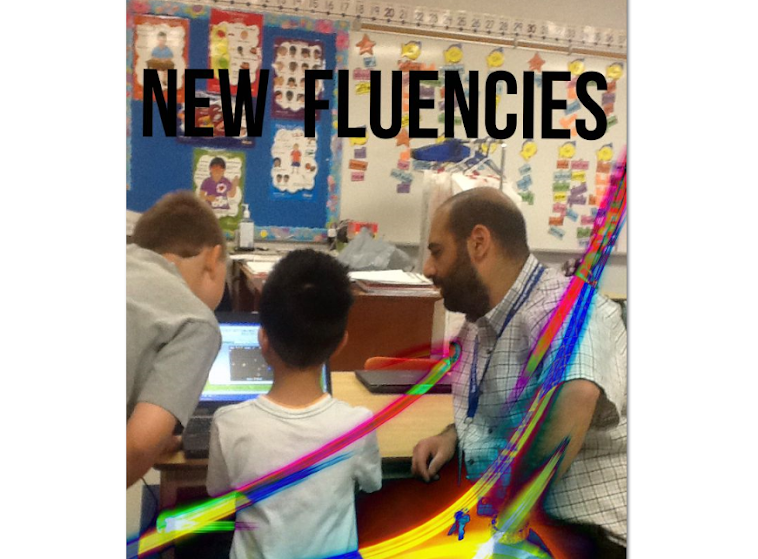


I find this post of yours very interesting, as I've been working with students with autism for a long time, and last year, I used an iPad and iPod Touch to help one of my students with autism in the classroom. She definitely benefited the most from apps that were highly visual and required very few instructions to use. The problem that I had was finding apps that worked well on their own. There were parts of different apps that I liked, but I often found I needed to pair a couple of apps together to get the most from them. It was flipping between the two or three apps that made using the iPad or iPod Touch more difficult for this child. What are you finding in regards to this? Have you come up with any good solutions? I'd love to hear them!
ReplyDeleteAviva
www.weinspirefutures.com
Hi Aviva! Thank you for your comments and questions. I am finding that each student is unique and that we need to differentiate for each of them in order for them to be successful. I know that what I just wrote might sound like a "no-brainer" to most educators but with respect to our TLLP each of our students with Autism are completely different and what works for one will most likely not work for another. We have one student that is completely distracted and taken off course with highly visual/audio apps. We have another student that is able to operate the device with great skill and has no issues exploring apps and while making connections to prior knowledge/experiences. We are learning that with each child the approach we use is different and that some apps work great on their own (all the parts of it) and that other apps are only good for a couple of the many options they provide. With our one student, the flipping between apps is done by her Educational Assistant while another one of our students directs his Educational Assistant. Good solutions? We start by considering the student's strengths and needs - then we search for apps that meld well with those and the learning expectations identified in the IEP by the classroom teacher. Here is what I am learning as our project develops: think inside and outside the box, try as much as you can, provide the students with as many experiences as possible, be open and flexible with how they respond to the device/apps. I am certain that you are aware of what I have stated, but I would love to hear back from you. You have caused me to go into deep reflection, THANK you! R.T.
ReplyDeleteThese are great ideas! I love all of the differentiating that you are doing as part of this project. You're really putting students first. One more question: do any of the students in your project not have a full-time EA? The student I was working with last year did not, and I found I needed to consider this as well when planning for her. I needed to know that she could be independent at these tasks while learning from them too. Thanks for also giving me a lot to think about!
ReplyDeleteAviva
www.weinspirefutures.com
Yes, one of our students - the grade 5 student - does not have an EA with him all of the time (the time she is away from him short, whereas our other two students have an EA with them all of the time). He is quite comfortable with the device and uses it easily. My understanding is that new apps are initially explored when his EA is present. When she is not present, he will use the device depending on the content being addressed in class.
ReplyDeleteThanks for engaging me in this discussion Aviva, it's always a pleasure to get your perspective and interact with you.
RT
Thanks for sharing what happens! This is a really good approach. Hopefully if he learns the app with the EA, then he'll continue to use it well even without the EA. It's like a gradual release of responsibility approach. I really like that!
ReplyDeleteI've really enjoyed this good discussion too!
Aviva
www.weinspirefutures.com