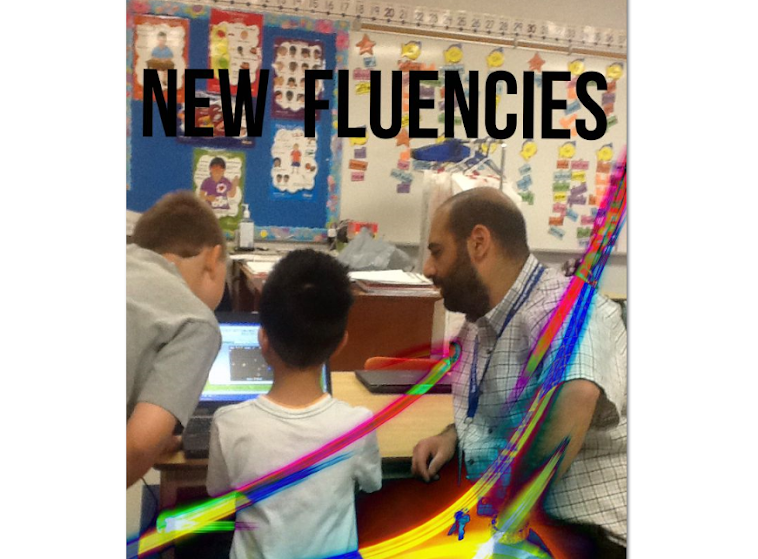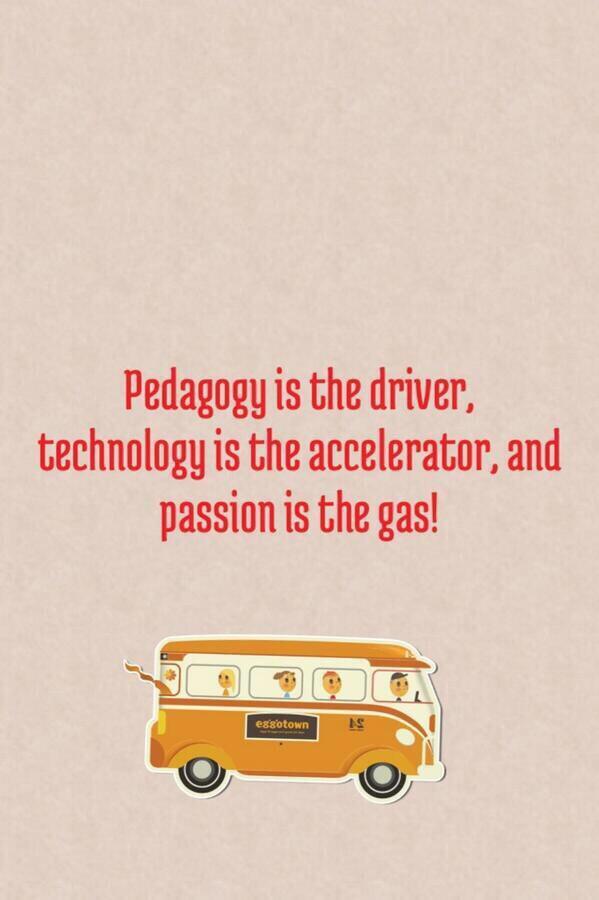With the new school year well underway, our classroom walls are decorated with charts that we have created together to support and guide our learning and success. The charts are wonderful artifacts of what we are talking about and our journey thus far. As I looked around the room I wondered how I could have used the digital tools available to me to construct the same artifacts while teaching my students about the tools that they, in due time, will be using to create, communicate, and collaborate.
My wondering and reflection was also sparked by the fantastic work that my son's teacher,
+Barbara McCourt, is doing. She had recently shared a Google Presentation that she and her students had created to share their learning about how to engage in doing good research. As I looked through the presentation with my son, I noticed how engaged and excited he would become when talking about certain parts of the presentation. He was providing me with information about the process of the co-creation and the back stories to the learning that was discovered and then recorded.
As a teacher I see this excitement and engagement in my students, but as a father I had not yet seen this in my son with respect to the blended learning that my son is experiencing in his class. The presentation and his excitement and engagement flicked a switch in me and told me that the start of the school year is over - it's time to take the teaching/learning in my class to the next level and provide my students with some digital literacy and further their learning opportunities.
In Social Studies the unit we working on "Heritage and Identity: Changing Family and Community Traditions". We were looking at expectation A3.1 - identify and describe different types of
families. After some discussion and guidance we had created the following chart:
Now that we have identified and described different types of families I asked the students if they wanted to create a digital version of our chart - their response was unanimous yes (they LOVE using the computer and interactive whiteboard)! I told them that we would be using Google Slides/Presentation and that we could focus a little more on how the app works since we did such a good job with the content.
I started by logging into GAFE and going to my drive. The students have already seen me do this many times, but I believe that it is important to provide them with as many opportunities as I can to see me do what they will be doing soon enough. They have also been exposed to Google drive many times because that is where I keep a lot of the things we have been working on in class. They have a familiarity with it and I want to continue to expose them to it as much as I can (gradual release of responsibility).
As we worked together to create a digital version of our chart on different types of families, the students were formally taught how to
- create a new Google Presentation
- choose a particular theme for a presentation
- change font/font size
- add slides
- add images
- create text boxes
- re-size and align text and images
- share their work with others
- the opportunity to create something using technology
As we worked together to create our presentation I could see the same excitement and engagement I witnessed with my son at home. The students love to use the interactive white board and the computer to learn. They assisted in creating the following presentation by physically entering the information and doing the things I mentioned above. This presentation was co-created and all the students that wanted to participate were given the opportunity.
I look forward to watching their engagement and excitement move to empowerment as they are exposed to the endless possibilities that digital tools and the Internet provide them with.