My students have demonstrated great engagement and responsibility when using the above mentioned technology. Aside from some minor issues (ones that arise in any classroom) they show a focus and an eagerness to use the devices to their full potential. They make the most out of the time given to them with the idevices and they know how serious I am about using the "tools" to further their learning. For these reasons, I thought it would be appropriate to let them explore the concept of Time using some apps that I am familiar with to explore the concept. This would serve as a diagnostic assessment, providing me with valuable information about what the students know (prior knowledge), what they think they know (accurate and inaccurate), what they don't know, and what they seem to be interested in learning.
I put the students into groups of two and three (depending on the device they were using) and encouraged them to use "Wake the Rooster by Telling Time" and "Interactive Telling Time Lite".
Here are some of my notes about what I saw and heard as the students worked on the two apps.
- I heard students counting by 5's as they worked to figure out what minute the hand was pointing at
- I heard the students talking about the minute hand and the hour hand (few were able to explain any more than that)
- Many students were able to tell the time when it was on the hour (e.g. 6 o'clock)
- Many knew what a digital clock was but did not know what to call the "analog" clock
- Some students mixed up the hour hand for the minute hand and vice versa
- Most students can read a digital clock without difficulty
- A few of them can tell the time to the quarter hour and have an understanding of the terms "quarter after" and "quarter to"
The plan now is to provide the students with what they need to get them to our learning goal: tell and write time to the quarter-hour using demonstration digital and analogue clocks. The next step is to create an anchor chart that explicitly guides them in telling time. The students that 'get it' will assist in the creation of the chart and it is my hope that they will lead their classmates as we work together to move everyone forward.
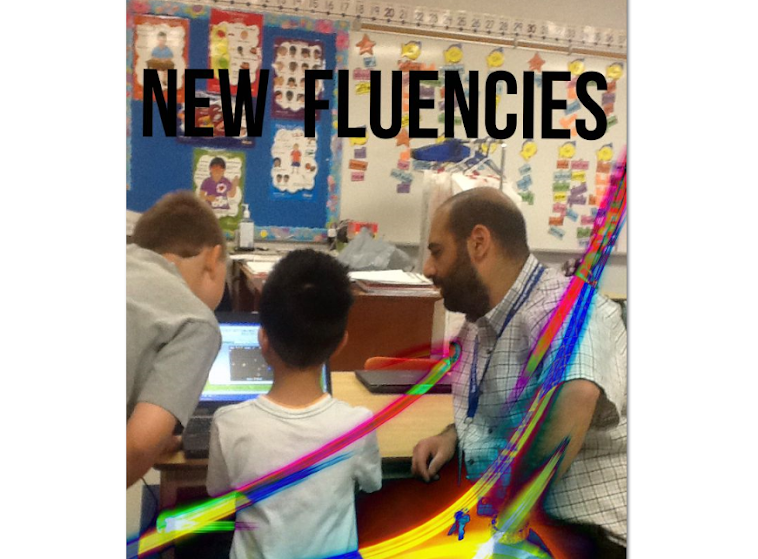
I like the way you are so reflective. Teaching time is challenging. There is just so much to think about. It's one of those concepts, like multiplication, where we are talking about numbers within numbers. The '1' on the clock also represents 5 minutes - not intuitive to little people. I am going to check out those apps you used and try them out with my grade 3s. Thanks for sharing!
ReplyDeleteobservation is an amazing thing. when we create opportunities to engage our students so that we are able to watch them we gather loads of information. Look at the detailed information that you were able to gather and compare it with what you previously may have gathered with the standard worksheet - my guess is that the misconceptions and successes were more easily noticed through this game observation! John Van De Walle (dead mathematician) suggests teaching time with only the hour hand. Children learn the placement of the hour hand shifts slightly to indicate the portion of the hour that has passed. The challenge related to identifying the incorrect hour in "quarter to" situations is reduced or eliminated. Children also tend to develop a deeper understanding of how the circle shaped numberline works. Keep doing AWESOME stuff RC!
ReplyDeleteThis is a very interesting use of these apps. I love how the students were using the iPads, but you were still spending the time listening to how they were using them and what they were learning. Then you reflected on good next steps based on what you saw. Since students are so independent at using iPads, I think it's easy to forget that we still have to spend the time assessing them as they're learning, so that we can program effectively too. I know that this is something I need to remind myself of constantly.
ReplyDeleteHaving used the iPads for this math activity, I have some questions for you though: how did these apps compare to just using the practice clocks? What are the benefits of using the iPads in this kind of situation versus using the practice clocks? Are there any drawbacks to the apps? I'd love to hear your thoughts! Thanks for always getting me thinking.
Aviva
www.weinspirefutures.com
Thank you Michelle, Paula, and Aviva for your comments. I appreciate your thoughts very much.
ReplyDeleteAviva, my students loved using the practice clocks as well, but they noted that they weren't as accurate as the clocks on the apps :)
ReplyDeleteThey were frustrated by the ease of making errors on the practice clocks because of how tightly screwed the hands were to the clock. Let me address your questions - compared to the practice clocks, the students were very excited to use the iPads and were "hooked in" immediately. They are more willing to take learning risks with the iPads - this seems to be a consistent theme in my class. The benefits of using the iPads vs practice clocks: higher engagement, excitement, and focus; and the opportunity to use of a device that is still relatively new to my students (they have used the clocks in K, and grade 1). Drawbacks to the apps are that they usually don't do exactly what I would want them to! I would love apps that take the students through some guided instructions, practice, and then a reflective component where they would record their application of skills/knowledge and their audio. I know there are separate apps to do that, but having all that built in (and based on Ontario Curriculum) would be simply amazing.
Thanks for engaging me - YOU always get me thinking as well. I appreciate it!