The EA's that work with our Autistic students have been doing a fantastic job on all fronts of this project. As they work with their student each day, they manage the use of the iPad, learn the apps that their student uses, interact with me, and document their thoughts/ideas/concerns in a journal. They are juggling many balls in the air and I am very appreciative of their time, effort, and enthusiasm.
To support them in their documentation of their experience, I provided the EA's with questions that act as prompts for reflection. Here are some of our grade 5 student's EA reflections.
Q: How are you doing with the implementation of apps?
A: I struggle with technology but I believe strongly that all our students need to be on top of technology to fit in the world. I wish I could spend more time learning to better teach my student.
Q: Can you gradually release the student with the iPad or with the apps?
A: The student is independent most of the time when using the iPad. He has one at home.
Q: What are some of the obstacles that your/your student face on a daily basis?
A: The apps cut out every now and again. Some apps don't work without an Internet connection. (NOTE: our school has wifi hot spots but that would mean that the student and EA would need to leave their portable to go to a hot spot. I have been informed that the student does not like to be away from his class/friends. He very much likes to be included.)
Further comments by the EA:
"When the student is on the right app he is engaged with the iPad, but if he doesn't like the app he will refuse to use it. The classroom teacher is awesome at allowing dedicated iPad time. The iPad is an awesome tool that will benefit the student in improving his basic math and reading skills."
Next step: I have invited the EA's to reflect on and summarize their experience over the last few months. I look forward to sharing their experience with you. More importantly, I look forward to working with them and the classroom teachers to set plans/goals for term 2.
If you have any questions or comments about this or other blog posts regarding our iProject, please feel free to comment here or email me at rtwcdsb@gmail.com.
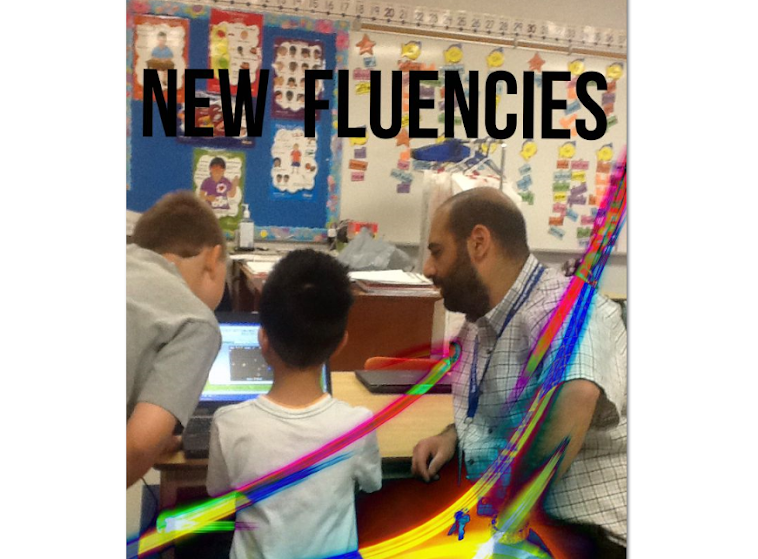
Learning/Teaching new fluencies/competencies & using technology innovatively to prepare students for the changing world they live in. 2016-2017 TLLP Connecting Kids and Classrooms. 2015-2016 TLLP Bringing ideas to life with 3D Technology. 2013-2014 TLLP using Chromebooks for Blended Learning and Teacher PD. 2012-2013 TLLP around the use of touch technology (iPad/iPod Touch) to enhance the learning of students with Autism.
Wednesday, January 30, 2013
Monday, January 14, 2013
Leveraging Technology for Diagnostic Assessment in Math
In Math my students are learning about Time. When it's all said and done, they are expected to be able to tell and write time to the quarter-hour, using demonstration digital and analogue clocks. Time is one of the concepts that my students have always had difficulty with. I used to think it was them - now I think it is me. Having spent some time reflecting on how I would teach them, I thought it would be beneficial to leverage iPads and iPod Touches to kick start their learning journey around the concept of Time.
My students have demonstrated great engagement and responsibility when using the above mentioned technology. Aside from some minor issues (ones that arise in any classroom) they show a focus and an eagerness to use the devices to their full potential. They make the most out of the time given to them with the idevices and they know how serious I am about using the "tools" to further their learning. For these reasons, I thought it would be appropriate to let them explore the concept of Time using some apps that I am familiar with to explore the concept. This would serve as a diagnostic assessment, providing me with valuable information about what the students know (prior knowledge), what they think they know (accurate and inaccurate), what they don't know, and what they seem to be interested in learning.
I put the students into groups of two and three (depending on the device they were using) and encouraged them to use "Wake the Rooster by Telling Time" and "Interactive Telling Time Lite".
Here are some of my notes about what I saw and heard as the students worked on the two apps.
The plan now is to provide the students with what they need to get them to our learning goal: tell and write time to the quarter-hour using demonstration digital and analogue clocks. The next step is to create an anchor chart that explicitly guides them in telling time. The students that 'get it' will assist in the creation of the chart and it is my hope that they will lead their classmates as we work together to move everyone forward.
My students have demonstrated great engagement and responsibility when using the above mentioned technology. Aside from some minor issues (ones that arise in any classroom) they show a focus and an eagerness to use the devices to their full potential. They make the most out of the time given to them with the idevices and they know how serious I am about using the "tools" to further their learning. For these reasons, I thought it would be appropriate to let them explore the concept of Time using some apps that I am familiar with to explore the concept. This would serve as a diagnostic assessment, providing me with valuable information about what the students know (prior knowledge), what they think they know (accurate and inaccurate), what they don't know, and what they seem to be interested in learning.
I put the students into groups of two and three (depending on the device they were using) and encouraged them to use "Wake the Rooster by Telling Time" and "Interactive Telling Time Lite".
Here are some of my notes about what I saw and heard as the students worked on the two apps.
- I heard students counting by 5's as they worked to figure out what minute the hand was pointing at
- I heard the students talking about the minute hand and the hour hand (few were able to explain any more than that)
- Many students were able to tell the time when it was on the hour (e.g. 6 o'clock)
- Many knew what a digital clock was but did not know what to call the "analog" clock
- Some students mixed up the hour hand for the minute hand and vice versa
- Most students can read a digital clock without difficulty
- A few of them can tell the time to the quarter hour and have an understanding of the terms "quarter after" and "quarter to"
The plan now is to provide the students with what they need to get them to our learning goal: tell and write time to the quarter-hour using demonstration digital and analogue clocks. The next step is to create an anchor chart that explicitly guides them in telling time. The students that 'get it' will assist in the creation of the chart and it is my hope that they will lead their classmates as we work together to move everyone forward.
Subscribe to:
Comments (Atom)