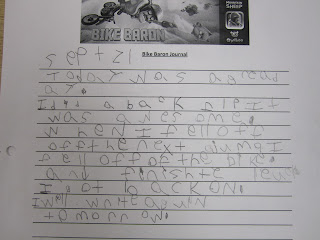Anyone who works in an elementary school will tell you that their days are "full" and that there is always more that can be done. I have to admit that from time to time I get caught in the 'work' wave and go an entire day without having a decent conversation with any of my colleagues. Sad, but true.
As I was getting my students ready for afternoon recess, an occasional Educational Assistant came up to me and had some technology questions. She was told that I was the school's iPad "expert"! This was a nice way for us to break the ice and led to a moment of laughter. She told me that she would be in for a few days working with a student who is part of our project. She had already spent some time observing and supporting the student with the use of his iPad.
As an occasional EA, she is in different schools quite often and because of this fact she carries her RIM Playbook tablet with her to use with students. She wanted to know how she could download some of the iPad apps she saw our student using in order to support other students in numeracy and literacy. After a brief conversation about the iTunes store and the differences between the Playbook and iPad she realized why she couldn't load the apps that she had seen on the iPad. At that point I informed her of some of the benefits of using a Playbook rather than an iPad with students. I asked her if she was aware of the Ontario Educational Resource Bank (OERB) - an online repository that offers a growing number of free digital learning resources to teachers and students, from K-12. She was vaguely familiar with the OERB, that is to say that she had heard of it.
Recess was underway so I asked if she was free to chat and perhaps we could sit down at a computer with her tablet and explore the OERB together. She had the time, so we proceeded to navigate the Ministry based site and brainstormed/discussed how she could use her mobile device in combination with the learning objects to benefit the students she works with - no matter what school she finds herself in!
Our short collaboration was well spent. She left with enough knowledge to 1) access the OERB,
2) search for learning objects based on the needs of the student(s) she is working with, and 3) ideas to engage her student(s) and have them demonstrate their learning using her tablet.
If it weren't for her willingness to engage me in a discussion around how she could use touch technology with students, the great dialogue we had would not have been. I was more than happy to pass on what I have learned about using the Ministry's digital resource site to support our students and she was 'all ears' during our conversation.
I'm glad that the 'business' of my day didn't interfere with the opportunity to support one of my colleagues, especially one with such passion to assist her students using an interactive and blended approach.
I need to make the effort and time to engage my colleagues in meaningful conversation at least once a day. There is so much that can be gained outside the four walls of my classroom that can benefit myself and my students.
I welcome your feedback! Please feel free to comment here or email me at rtwcdsb@gmail.com if you want to engage me in converstion about what I have written.
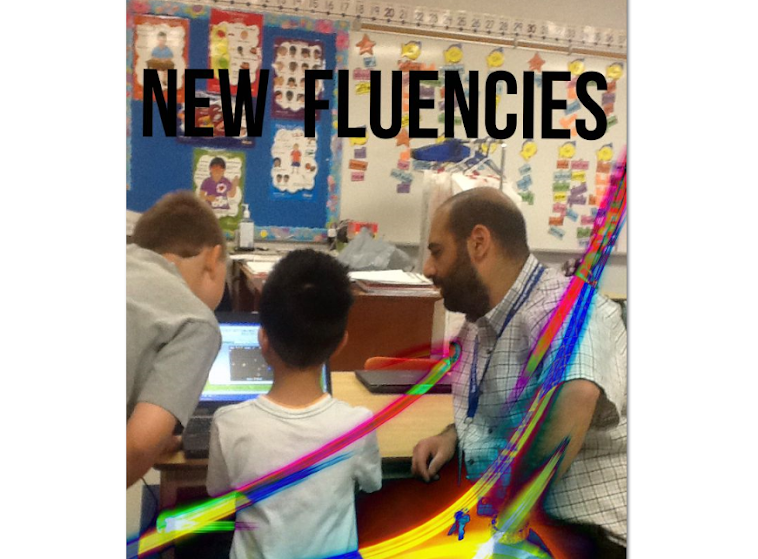
Learning/Teaching new fluencies/competencies & using technology innovatively to prepare students for the changing world they live in. 2016-2017 TLLP Connecting Kids and Classrooms. 2015-2016 TLLP Bringing ideas to life with 3D Technology. 2013-2014 TLLP using Chromebooks for Blended Learning and Teacher PD. 2012-2013 TLLP around the use of touch technology (iPad/iPod Touch) to enhance the learning of students with Autism.
Saturday, December 22, 2012
Wednesday, December 12, 2012
Needle in a Hay Stack: Finding Great Apps for our Learners - TLLP
As I wrap up another 'formal' session of searching for appropriate apps to be used with our TLLP students, I can't help but reflect on a task that sounds so easy, yet can be so frustrating. I am constantly learning about apps that may be of benefit to our students. Google searches, the App Store (iTunes), and my Twitter feed keep me busy. There are lots of good apps out there, but for our purposes many of them get filtered out because they don't appear to be directly aligned with the needs of our students.
The lens with which I look through as I search for, and read about apps, is that of an IEP. When I see/read something that resonates with one of our TLLP student profiles/learning goals I will take a closer look at the app. I want to see screen shots of the app, how it might work, and how closely it fits with student program goals and learning expectations. From that point forward I will examine other factors like complexity, price, and how well it might integrate across curriculum, etc. For some apps, this process ends up being lightning fast and for some other apps the process is as quite slow. I will even seek the opinions of members of my Twitter PLN who seem to have extensive knowledge around educational apps.
Most of what I have described above occurs in isolation, within my mind. The true test occurs when the students interact with the apps. I am informed quite often whether an app is a good fit or not - this makes for some great learning. With our grade 4 student we recently discovered that the Mathopolis math operations app engages him, but for all the wrong reasons. In his case, this app renders itself useless. With our grade 5 student we have an app that allows him to record his thinking visually and orally. He loves the way it works and it is invaluable to him. The app can be used with almost any learning expectation in his IEP. It is proving to be a powerful app that integrates nicely across his IEP.
Finding the right apps involve time on my part and experience on the student's part. Just when I begin to think that there is a science to this, I realize that it is also an art. It usually feels like I am looking for a needle in a haystack! Nevertheless, I journey forward on this learning & leadership experience knowing that everyone involved benefits - especially our students.
Your comments are welcome! Please feel free to respond to this post or email me at rtwcdsb@gmail.ca
The lens with which I look through as I search for, and read about apps, is that of an IEP. When I see/read something that resonates with one of our TLLP student profiles/learning goals I will take a closer look at the app. I want to see screen shots of the app, how it might work, and how closely it fits with student program goals and learning expectations. From that point forward I will examine other factors like complexity, price, and how well it might integrate across curriculum, etc. For some apps, this process ends up being lightning fast and for some other apps the process is as quite slow. I will even seek the opinions of members of my Twitter PLN who seem to have extensive knowledge around educational apps.
Most of what I have described above occurs in isolation, within my mind. The true test occurs when the students interact with the apps. I am informed quite often whether an app is a good fit or not - this makes for some great learning. With our grade 4 student we recently discovered that the Mathopolis math operations app engages him, but for all the wrong reasons. In his case, this app renders itself useless. With our grade 5 student we have an app that allows him to record his thinking visually and orally. He loves the way it works and it is invaluable to him. The app can be used with almost any learning expectation in his IEP. It is proving to be a powerful app that integrates nicely across his IEP.
Finding the right apps involve time on my part and experience on the student's part. Just when I begin to think that there is a science to this, I realize that it is also an art. It usually feels like I am looking for a needle in a haystack! Nevertheless, I journey forward on this learning & leadership experience knowing that everyone involved benefits - especially our students.
Your comments are welcome! Please feel free to respond to this post or email me at rtwcdsb@gmail.ca
Thursday, December 6, 2012
Student Progress and Learning - TLLP
Our "iProject" students continue to grow and learn with the iPad. Here is an update based on the journals that our EA's are keeping.
Our Grade 2 Student:
--> new apps are to be explored first. Important to let the student explore the app, to discover the workings of it on her own in order to establish some knowledge/familiarity.
--> Allowing the student time to explore apps before formal instruction seems to allow for a more productive/successful experience because a) the student will have already had time to explore/discover apps and b) will prime the student to make connections (to the prior knowledge acquired from initial exploration) as she learns.
Our Grade 4 Student:
--> He requires constant supervision when using the iPad. If he is left unattended he will disengage from his learning and venture into other apps not appropriate for that particular time.
--> When it is time to transition from the iPad to something else the student still experiences difficulty.
--> We will start to look for apps that are not too visually stimulating. For example, for multiplication type apps, it may be beneficial to have simple flash card activities that are made from simple graphics (e.g. few colours, animated visuals).
Our Grade 5 Student:
--> He remains engaged and is doing well with the challenges posed to him by his teacher/EA.
Your feedback is always welcome - I would love to interact with you to hear what your thoughts are. Please feel free to leave a comment on the blog or email me at rtwcdsb@gmail.ca
Our Grade 2 Student:
- Routine and expectations are now established and the student transitions to the device without too many difficulties/distractions.
- Letter School App is helping her identify and trace numbers and letters (Math & Language). This app provides repetition for the student, requires her to follow instructions, and encourages her to take her time. It leads to some frustration but also leads her to the awareness that she has to take her time in order to be successful (tracing).
- Currently using the "iLearn With Poke: Seasons" app to assist with the measurement strand in Mathematics. The student encountered difficulties at first - she simply started dragging icons on the screen without listening to instructions. With explicit and simple directions provided, the student was able to work productively and successfully. The "iLearn With Poke: Seasons" app also allows the student to apply and demonstrate her understanding of temperature by identifying clothing that are appropriate for the weather conditions.
--> new apps are to be explored first. Important to let the student explore the app, to discover the workings of it on her own in order to establish some knowledge/familiarity.
--> Allowing the student time to explore apps before formal instruction seems to allow for a more productive/successful experience because a) the student will have already had time to explore/discover apps and b) will prime the student to make connections (to the prior knowledge acquired from initial exploration) as she learns.
Our Grade 4 Student:
- In Mathematics the student is working on multiplication. His EA reports that he initially works well with "Space Math" when he answers the questions correctly but becomes easily upset/frustrated when his answers are incorrect.
- It seems clear now that our grade 4 student is easily distracted by the graphics in some of the apps. When using the "Mathopolis" app - a fire fighter themed app where addition/subtraction/multiplication/division questions must be answered correctly in order to put out fire in buildings - the student will purposely answer questions incorrectly in order to watch the building be destroyed and burned. The graphics are distracting the student from his learning and his demonstration of learning.
- In Language we found a "Cursive Writing" app for the student - he loves this app and states that "this is cool". It engages and focuses him in writing.
- He makes attempts to use the more "primary" apps.
- In Reading, he frequents the same texts. It is very difficult to get him to engage in other texts - he likes to do the same activities over and over again.
- The iPad continues to be used as a reward for the student.
--> He requires constant supervision when using the iPad. If he is left unattended he will disengage from his learning and venture into other apps not appropriate for that particular time.
--> When it is time to transition from the iPad to something else the student still experiences difficulty.
--> We will start to look for apps that are not too visually stimulating. For example, for multiplication type apps, it may be beneficial to have simple flash card activities that are made from simple graphics (e.g. few colours, animated visuals).
Our Grade 5 Student:
- Continues to engage in and focus on his learning using the iPad.
- The student uses and engages in a variety of apps each day. His EA reports that he is finding success and joy from using the device. It is difficult for him to use paper and pencil, the iPad allows him to learn without the paper and pencil.
- In Language he has been using the "Story Time" app in a number of different ways (e.g. creating sentences).
- His EA wonders whether we could print some of his work --> I need to teach the EA how to take a "screen shot" which can be emailed to a desktop computer and then printed :) - I have a feeling that this will open things up and set the student on a new and exciting path.
--> He remains engaged and is doing well with the challenges posed to him by his teacher/EA.
Your feedback is always welcome - I would love to interact with you to hear what your thoughts are. Please feel free to leave a comment on the blog or email me at rtwcdsb@gmail.ca
Thursday, November 29, 2012
Technology in the Classroom CAN Benefit Students
I recently had the pleasure of meeting with our school's Literacy/Numeracy Teacher, Paula Windsor. Paula came in to my room to support me around a "Blended Learning" Pathway that is being created to assist my students with their preparation for the sacrament of Reconciliation. While Paula was in my classroom the students were working on Math using the iPads and iPod Touches. I asked Paula if she wouldn't mind providing me with some of the things she observed/heard while my students worked on their Math using the iOS devices.
Here are Paula's words:
"I was quite amazed to see children in your class remain engaged and collaborative for over an hour while using the iPad & iPod devices to explore math games. I noticed that often times the children each had a hand on the devices and the control of the device flowed from one child to another. One group of three had 2 boys and a girl. I noticed that the girl in the group verbalized a strategy that she noticed one of the boys use and then the other boy shared his strategy along with why he thought that it was easier. The biggest thing that I noticed was that they were talking with each other and engaged in ensuring that their ideas were heard and understood. The devices seemed like a focal point at the onset but they were not solely absorbed with the technology to the detriment of peer interaction. Rather the peer interactions seemed to be driven by their engagement in the games and their shared schema relating to the strategies and problem solving skills essential to navigating the technology. One boy was drawing conclusions about the data that he was collecting and he was referring to both the numeric data on the t-table and the pictorial data proportionally represented on the circle graph. He was excited to share that two of the three hockey teams were tied and that he interpreted this to mean that they were equally liked among the group that he had surveyed. Later he concluded that one team was more supported in the class then the other two but that it was only a single vote that made this so which he decided meant that there was not a single team that was the obvious favourite (much deeper conclusions than the typical “shamrocks win” that many gr.2 kids claim)"
I am happy that Paula was able to witness the level of engagement and focus that the students demonstrated. Their capacity and interest continues to grow. They are fully aware of the responsibility that comes with using the technology collaboratively, demonstrating their thinking/learning, and creativity.
It is such an exciting journey that I am on with my students! Please do check back to see how my students and I are doing with the integration of technology in our class.
Friday, November 16, 2012
Making Math Fun: Using iOS Apps and Devices to Solve Addition and Subtraction Problems
Today my students used an app called "Space Mathematics: Addition and Subtraction" with the iPod Touches and iPads. Here is the iTunes description for this app:
"Space mathematics: addition and subtraction — it is an interesting (step by step) method of experiencing addition and subtraction within the limits of 100. Your child will learn quickly and fail-safe mental calculation. The child gets into a fun space travel: SAVING THE EARTH FROM METEORITES! The better he counts, the more precisely rockets fly!!! The game allows the child to be trained in the correct execution of tasks, and in the speed of finding an answer, because he will have to shoot quickly using rockets at meteorites flying towards the Earth. During the space travel your child is accompanied by an animated cheerful 3D personage named Cosmic, who helps in the game." (https://itunes.apple.com/us/app/space-mathematics-addition/id539421564?mt=8)
It is a good thing that we used the "Mathopolis" app first because this app can stress out the most seasoned math student! Mathopolis provided the students with the option of solving problems without the use of a timer - which allows the students to take as much time as they need to solve the problems. With Space Math, meteorites fly across the screen and if you don't get the answer right the meteor will crash into the earth. Here are some screen shots to give you an idea of what the game looks like and how it works:
This is what the main interface looks like. The planet on the left is where the answer is provided for the students. The planet on the far right hand side is the planet that you have to save.
As I walked around the class and observed the students I had a few of them approach me and tell me that they were able to apply (their word, not mine) the strategies of "doubles" and "near doubles" to solve their problems. Some of the students would pause the game when the meteor would fly across the screen in order to provide them with the time needed to think about and solve problem. When I asked them why they were pausing the game, they responded by telling me that they "needed" more time and that they would be able to answer the questions if they had more time. I could not be more proud of them! I am pleased to know that some of them were aware of what they needed and found a way to differentiate in order to be successful.
After some time with this app I brought the students back to the carpet to debrief. They said that they liked the game and that it took them some time to adjust to how fast it worked. We talked about the strategies they used to lead them to success. The students listened to each others logic and we had a good discussion. They seem to be more comfortable with the counting strategies we have been talking about for the past little while - they know where to find them and are experimenting with them. Moreover, they are starting to talk more about their thinking in solving addition and subtraction problems.
I invite your feedback about what I have written about. Please feel free to comment here or to drop me an email at rtwcdsb@gmail.com.
"Space mathematics: addition and subtraction — it is an interesting (step by step) method of experiencing addition and subtraction within the limits of 100. Your child will learn quickly and fail-safe mental calculation. The child gets into a fun space travel: SAVING THE EARTH FROM METEORITES! The better he counts, the more precisely rockets fly!!! The game allows the child to be trained in the correct execution of tasks, and in the speed of finding an answer, because he will have to shoot quickly using rockets at meteorites flying towards the Earth. During the space travel your child is accompanied by an animated cheerful 3D personage named Cosmic, who helps in the game." (https://itunes.apple.com/us/app/space-mathematics-addition/id539421564?mt=8)
It is a good thing that we used the "Mathopolis" app first because this app can stress out the most seasoned math student! Mathopolis provided the students with the option of solving problems without the use of a timer - which allows the students to take as much time as they need to solve the problems. With Space Math, meteorites fly across the screen and if you don't get the answer right the meteor will crash into the earth. Here are some screen shots to give you an idea of what the game looks like and how it works:
This is what the main interface looks like. The planet on the left is where the answer is provided for the students. The planet on the far right hand side is the planet that you have to save.
In the picture below you will see that the meteor comes into the field of view (from left to right). As the meteor travels across the screen to the planet on the right the student has to figure out what number added to 4 (the number on the meteorite) will equal 18 (the number in the planet on the left).
The student selects the number 14 missile and fires at the meteorite. The answer is correct so the meteorite explodes and the app shows you the correct addition sentence. When the student answers incorrectly, the missile fires toward the centre of the screen and the meteorite crashes into the planer. After a certain amount of errors the game ends and you have to start over again!
As I walked around the class and observed the students I had a few of them approach me and tell me that they were able to apply (their word, not mine) the strategies of "doubles" and "near doubles" to solve their problems. Some of the students would pause the game when the meteor would fly across the screen in order to provide them with the time needed to think about and solve problem. When I asked them why they were pausing the game, they responded by telling me that they "needed" more time and that they would be able to answer the questions if they had more time. I could not be more proud of them! I am pleased to know that some of them were aware of what they needed and found a way to differentiate in order to be successful.
After some time with this app I brought the students back to the carpet to debrief. They said that they liked the game and that it took them some time to adjust to how fast it worked. We talked about the strategies they used to lead them to success. The students listened to each others logic and we had a good discussion. They seem to be more comfortable with the counting strategies we have been talking about for the past little while - they know where to find them and are experimenting with them. Moreover, they are starting to talk more about their thinking in solving addition and subtraction problems.
I invite your feedback about what I have written about. Please feel free to comment here or to drop me an email at rtwcdsb@gmail.com.
Tuesday, November 13, 2012
Students Demonstrate their "Thinking" in Mathematics using an iPad/iPod Touch Application
My students are learning about number sense and numeration at the moment, specifically around addition and subtraction. We have talked about and explored different counting strategies they can use in order to help them with addition/subtraction. Here is a photo of our anchor chart:
My students are working towards 1) explaining their thinking to myself and/or a classmate when they talk about how they solved a problem and 2) being able to solve any particular problem in a variety of ways.
When my students and I create learning goals and success criteria, we always talk about the 4 areas of achievement that they must work towards: knowledge/understanding, thinking, communication, and application. Generally speaking, it is the 'thinking' component where they are getting stuck right now. The ability to communicate the processes they followed in order to solve a problem or complete a task is beneficial for both them and myself. They are simply not 'going the extra mile', even though the tools they require to do so are right in front of them.
With the above information in hand, I decided to set things up for them using technology as a tool to engage them in becoming a little more excited with the work we are doing and to allow them to better 'connect' to our learning in mathematics. I decided to use the iPads and iPod Touches to help me get the students excited and focused on learning more about addition and subtraction and to provide them with another opportunity to share their 'thinking' in how they attempt to solve computational problems.
Using an app called Mathopolis, in combination with the the "Counting Strategies" anchor chart and a graphic organizer created to guide them through the process, the students were expected to solve addition and subtraction problems by choosing appropriate strategies and communicate their thinking using pictures, numbers, or words AND conference with the teacher about their experience.
I chose the Mathopolis app to help with this challenge for a number of reasons - it allows the user to select the operation they would like to use (+ - x / ), the factors they would like to work with (1's, 2's, 3's, etc), and the difficulty level (easy, medium, hard, not timed) they will work at. Moreover, it seemed like a fun game where the students become Math firefighters in a fire & rescue game. When I showed it to them and demonstrated how it worked they told me that they wanted to try it and that it looked like it was fun and 'challenging' (their words, not mine!). I have provided you with some screen shots of the game:
I created a graphic organizer to guide them through their work. It allows them to record their addition/subtraction problem, the strategy(s) that they will use to help them solve the problem, and show their work using pictures, number, and/or words. Here is a photo of what it looks like:
Their task was to play Mathopolis and to use the worksheet to guide them in formally recording what they did for at least 3 problems. All my students have unique needs, but I have a few who have great difficulty with writing. Their job was to seek me out for one problem and take me through it.
The students got to play a cool math game on the iPad/iPod Touch, use an anchor chart to help them with counting tasks, a graphic organizer to systematically lead them through their task, and work with one other classmate. As they journeyed through this task I circulated the room to listen to their conversations, observe them, and conference with them.
It was a lot of fun and it was very productive. The students were focused on their task and they were enjoying themselves! Here are some of what they produced:
Some of the students chose to identify more than one counting strategy! I loved hearing them talk about their work - very proud of themselves. What's even more exciting is the rich conversations we had about what they were doing. Some of the students even delayed completing the third problem because they were worried that I would take the devices away. After a brief "teachable moment" about honesty and making decisions that would "lead them towards Jesus" (part of our classroom philosophy) I assured them that because they were working so hard I would allow them more time to enjoy solving addition and subtraction problems by thinking out loud.
I would love to hear your thoughts/comments on this lesson and the use of the technology. Please feel free to share by commenting on the blog or by emailing me at rtwcdsb@gmail.com .
When my students and I create learning goals and success criteria, we always talk about the 4 areas of achievement that they must work towards: knowledge/understanding, thinking, communication, and application. Generally speaking, it is the 'thinking' component where they are getting stuck right now. The ability to communicate the processes they followed in order to solve a problem or complete a task is beneficial for both them and myself. They are simply not 'going the extra mile', even though the tools they require to do so are right in front of them.
With the above information in hand, I decided to set things up for them using technology as a tool to engage them in becoming a little more excited with the work we are doing and to allow them to better 'connect' to our learning in mathematics. I decided to use the iPads and iPod Touches to help me get the students excited and focused on learning more about addition and subtraction and to provide them with another opportunity to share their 'thinking' in how they attempt to solve computational problems.
Using an app called Mathopolis, in combination with the the "Counting Strategies" anchor chart and a graphic organizer created to guide them through the process, the students were expected to solve addition and subtraction problems by choosing appropriate strategies and communicate their thinking using pictures, numbers, or words AND conference with the teacher about their experience.
I chose the Mathopolis app to help with this challenge for a number of reasons - it allows the user to select the operation they would like to use (+ - x / ), the factors they would like to work with (1's, 2's, 3's, etc), and the difficulty level (easy, medium, hard, not timed) they will work at. Moreover, it seemed like a fun game where the students become Math firefighters in a fire & rescue game. When I showed it to them and demonstrated how it worked they told me that they wanted to try it and that it looked like it was fun and 'challenging' (their words, not mine!). I have provided you with some screen shots of the game:
I created a graphic organizer to guide them through their work. It allows them to record their addition/subtraction problem, the strategy(s) that they will use to help them solve the problem, and show their work using pictures, number, and/or words. Here is a photo of what it looks like:
Their task was to play Mathopolis and to use the worksheet to guide them in formally recording what they did for at least 3 problems. All my students have unique needs, but I have a few who have great difficulty with writing. Their job was to seek me out for one problem and take me through it.
The students got to play a cool math game on the iPad/iPod Touch, use an anchor chart to help them with counting tasks, a graphic organizer to systematically lead them through their task, and work with one other classmate. As they journeyed through this task I circulated the room to listen to their conversations, observe them, and conference with them.
It was a lot of fun and it was very productive. The students were focused on their task and they were enjoying themselves! Here are some of what they produced:
Some of the students chose to identify more than one counting strategy! I loved hearing them talk about their work - very proud of themselves. What's even more exciting is the rich conversations we had about what they were doing. Some of the students even delayed completing the third problem because they were worried that I would take the devices away. After a brief "teachable moment" about honesty and making decisions that would "lead them towards Jesus" (part of our classroom philosophy) I assured them that because they were working so hard I would allow them more time to enjoy solving addition and subtraction problems by thinking out loud.
I would love to hear your thoughts/comments on this lesson and the use of the technology. Please feel free to share by commenting on the blog or by emailing me at rtwcdsb@gmail.com .
Monday, November 5, 2012
Initial Student Response and Learning - TLLP
It has been about a week and a half since introducing our participating students to the iPad. Here are some learning's based on the journals that their EA's have been keeping.
Our Grade 2 Student:
- Comfortable with the device and enjoys using it to meet her needs.
Our Grade 4 Student:
- Should we remove the apps that are on the device that are not there for his learning as per his IEP?
Our Grade 5 Student:
- Interactive "game" type apps are effective for this student.
- Looks forward to the use of the device. iPad proves to be useful on many fronts, especially when he becomes fatigued with the use of a pencil.
Interaction with the EA's occurs on a daily basis and I welcome their thoughts and comments as we pass each other throughout the day. They are providing me with valuable information that I need to find appropriate apps for the students. Our grade 2 and grade 5 students are moving in a positive direction with their learning and the use of the device. Our grade 4 student is having difficulty and I wonder if we need to provide him with more time to explore the device itself. Allow him time to get "bored" of the possibilities, if you will. Perhaps he will show us what he wants to do with it and we can find a way to leverage it so that it can benefit him? I believe it is important to keep an open mind and to try and think outside of the box.
What do you think? I would love to interact with you to hear what your thoughts are. Please feel free to leave a comment on the blog or feel free to email me at rtwcdsb@gmail.com
Thanks!
RC
Our Grade 2 Student:
- Lots of excitement at first, which caused some difficulty with the following of instructions.
- It seems as though our student was distracted by the novelty of the device.
- The student likes to join in where she can (e.g. singing with apps that have music embedded in them) (music is a strength for this student).
- Her ability to follow EA instructions before engaging herself with the device is slowly improving.
- She is engaged in her learning and it appears as though she requires 15-20 minutes to "get into" her learning and make it an effective time.
- Her EA reports that she has the student follow a routine when it is time to use the iPad (e.g. her hands stay in her lap while setting up, listening and repeating instructions before beginning).
- She shows some frustration when she touches the screen and nothing happens.
- Really enjoys apps that involve matching.
- The last entry reports that the student has made some great progress in starting up the device, accessing apps that have been downloaded for her (she has her own folder), and listening to and following EA instructions.
- She seems to be showing more patience when interacting with her EA and the iPad.
- In Math the counting apps are helping the students not over count. In Language letter tracing apps are assisting her in recognizing the steps involved in creating letters. She is learning to follow the steps.
- Comfortable with the device and enjoys using it to meet her needs.
Our Grade 4 Student:
- Difficult for him to stay engaged on one task, seems to like to flip through the apps on the device.
- Uses the whiteboard app during French class (this seems to be consistent so far).
- Has earned free time on the iPad - during those times he chose to use apps involved with counting (numbers are a strength for this student).
- Seems to get distracted by the animation embedded in the apps.
- Will refuse to do the task at hand - prefers to explore the other apps on the device.
- He has had some behavioural issues due to his refusals.
- Should we remove the apps that are on the device that are not there for his learning as per his IEP?
Our Grade 5 Student:
- Interested and engaged in using the iPad for his learning.
- Seems to be enjoying his learning - not discouraged when he makes errors.
- Interactive apps work best with this student.
- Loves starting his day with the use of the device (gets him interested and engaged with his school day).
- Putting pen to paper is difficult for this student, especially in the afternoons. The iPad offers him an alternative that he is much more interested in. Example - when doing a visualization activity the student used an interactive white board app (Screen Chomp) to doodle pictures of characters in the story - allowing him to keep up with the class and the story. This most likely would not have been the case with paper and pencil.
- Interactive "game" type apps are effective for this student.
- Looks forward to the use of the device. iPad proves to be useful on many fronts, especially when he becomes fatigued with the use of a pencil.
Interaction with the EA's occurs on a daily basis and I welcome their thoughts and comments as we pass each other throughout the day. They are providing me with valuable information that I need to find appropriate apps for the students. Our grade 2 and grade 5 students are moving in a positive direction with their learning and the use of the device. Our grade 4 student is having difficulty and I wonder if we need to provide him with more time to explore the device itself. Allow him time to get "bored" of the possibilities, if you will. Perhaps he will show us what he wants to do with it and we can find a way to leverage it so that it can benefit him? I believe it is important to keep an open mind and to try and think outside of the box.
What do you think? I would love to interact with you to hear what your thoughts are. Please feel free to leave a comment on the blog or feel free to email me at rtwcdsb@gmail.com
Thanks!
RC
Monday, October 29, 2012
The "iProject" in Motion
I am now refering to this project as the "iProject" :)
Last week I met with the Educational Assistants (EA's) that will be using the devices with the three students participating in our 2012-2013 TLLP (The Use of Apple iPads and iPod Touches to Enhance the Learning of Autistic Students). We looked over the devices and I showed them the apps that I had downloaded for the students. Each student has an iPad assigned to them for the time being and the same will be done later on when iPod Touches are tested out.
Our grade 2 and grade 5 student took to the iPad immediately and welcomed the device. Their EA's report that they seem to be interested, engaged, and focused. Our grade 4 student has not taken to the iPad like the other students. At this time, he seems more interested in "playing" with the device and not with the learning. We are currently working through some ideas that will minimize the distraction that it seems to be causing him.
My initial thought went something like this, "Uh oh, what if this doesn't work for him?". After taking time to reflect I realize that this "tool" may not be a good fit for him. In fact, it would be ridiculous to believe that the iPad can solve all student problems in education. It is early in the project and a lot can happen between now and the spring. We shall continue to try different things and do what we can to engage our grade 4 student in a positive way to benefit his learning.
I look forward to reviewing our EA's reflective journals and report on their experience using their words. Stay tuned.
Last week I met with the Educational Assistants (EA's) that will be using the devices with the three students participating in our 2012-2013 TLLP (The Use of Apple iPads and iPod Touches to Enhance the Learning of Autistic Students). We looked over the devices and I showed them the apps that I had downloaded for the students. Each student has an iPad assigned to them for the time being and the same will be done later on when iPod Touches are tested out.
Our grade 2 and grade 5 student took to the iPad immediately and welcomed the device. Their EA's report that they seem to be interested, engaged, and focused. Our grade 4 student has not taken to the iPad like the other students. At this time, he seems more interested in "playing" with the device and not with the learning. We are currently working through some ideas that will minimize the distraction that it seems to be causing him.
My initial thought went something like this, "Uh oh, what if this doesn't work for him?". After taking time to reflect I realize that this "tool" may not be a good fit for him. In fact, it would be ridiculous to believe that the iPad can solve all student problems in education. It is early in the project and a lot can happen between now and the spring. We shall continue to try different things and do what we can to engage our grade 4 student in a positive way to benefit his learning.
I look forward to reviewing our EA's reflective journals and report on their experience using their words. Stay tuned.
Wednesday, October 17, 2012
Meeting the Needs of our Students with Autism Using iPads/iPod Touches - TLLP Update (Sept/Oct 2012)
Shortly after the school year started the people involved in our TLLP project came together to talk about the project and the role(s) they would play in helping our students learn and demonstrate their learning. I was responsible for this meeting and it was my pleasure to speak to the three Educational Assistants involved, the two Classroom Teachers, our Special Education Teacher, our Vice-Principal, and our Principal.
 One of the Mathematics expectations in the Measurement strand for our grade two student revolves around her ability to match money (coins) using visuals. There are many apps about money (coins) but they are all American and that is not going to help when we are responsible for teaching Canadian currency. Nevertheless, I have found an app and at the next stage - downloading them to the devices and trying them out - we will have to see if it is good enough for what we are looking to do with it.
One of the Mathematics expectations in the Measurement strand for our grade two student revolves around her ability to match money (coins) using visuals. There are many apps about money (coins) but they are all American and that is not going to help when we are responsible for teaching Canadian currency. Nevertheless, I have found an app and at the next stage - downloading them to the devices and trying them out - we will have to see if it is good enough for what we are looking to do with it.
On a brighter and more rewarding note, I was reviewing our grade 5 student's Science and Technology IEP page (I find myself constantly reviewing the IEP's of the students participating in the project), and realized that the expectations listed are about the human body. I then searched for "Human Body" apps in the iTunes store and found two apps that appear to be relevant and interesting.
Next steps involve downloading the apps to the devices and meeting with the Educational Assistants who work with our three students. It is very important that they feel comfortable enough with the devices and the apps so that they can spend their time/energy assisting the student and documenting their observations.

I now find myself doing the "work" before the "work" - searching for applications (apps) that mesh well with the curriculum expectations that the teachers have chosen as part of their student's Individual Education Plan (IEP). It is a painstaking task, but also a very rewarding one. Let me provide you with an example.
 One of the Mathematics expectations in the Measurement strand for our grade two student revolves around her ability to match money (coins) using visuals. There are many apps about money (coins) but they are all American and that is not going to help when we are responsible for teaching Canadian currency. Nevertheless, I have found an app and at the next stage - downloading them to the devices and trying them out - we will have to see if it is good enough for what we are looking to do with it.
One of the Mathematics expectations in the Measurement strand for our grade two student revolves around her ability to match money (coins) using visuals. There are many apps about money (coins) but they are all American and that is not going to help when we are responsible for teaching Canadian currency. Nevertheless, I have found an app and at the next stage - downloading them to the devices and trying them out - we will have to see if it is good enough for what we are looking to do with it.On a brighter and more rewarding note, I was reviewing our grade 5 student's Science and Technology IEP page (I find myself constantly reviewing the IEP's of the students participating in the project), and realized that the expectations listed are about the human body. I then searched for "Human Body" apps in the iTunes store and found two apps that appear to be relevant and interesting.
Next steps involve downloading the apps to the devices and meeting with the Educational Assistants who work with our three students. It is very important that they feel comfortable enough with the devices and the apps so that they can spend their time/energy assisting the student and documenting their observations.
I look forward to the initial feedback that comes from the first encounters with the devices. I am eager to have our students in the "driver's seat" and look forward to the ride!

Thursday, September 27, 2012
Engaging Students in Writing via iOS Devices and Gaming Part #3
Since my last post, the students have collected information for their writing by playing the 'Bike Baron' game, written rough drafts of their entry, and have completed a good copy of their journal entry. Here are some samples of their work:
The students have worked hard on their writing. The use of the iOS devices (iPads/iPod Touches) in combination with the game provided them with enough excitement and interest to carry them through on many fronts.
The following journal entries were written by two students who have individual education plans (IEP's). Both of these students have difficulty with language literacy and told me that they "hate" to write. At first they were reluctant to write but after a while they felt comfortable enough to take risks and provide me with the 'effort' that I was looking for. I worked with them by meeting them where they were at and accepted and celebrated any of the writing they worked on.
The 'Bike Baron' video game in combination with the iPad/iPod Touch devices has proven to be fun and engaging. As I stated in the part#1 post, the students seemed to be excited in the beginning stages of this writing activity and they hadn't even touched a device yet. They were hooked by the main character (Bike Baron) as they brainstormed about who he was and what he was doing. As they moved through the writing process they had opportunities to play the game and collect information that would eventually lead to their 'journal entry' writing task. We kept our writing time as light as possible with lots of descriptive feedback in order to minimize feelings of failure/disappointment and maximize success and growth. From my perspective this 'project' was fun for me to teach and observe and based on the journal entries I received, was beneficial to the writing development of my students.
The students have worked hard on their writing. The use of the iOS devices (iPads/iPod Touches) in combination with the game provided them with enough excitement and interest to carry them through on many fronts.
The following journal entries were written by two students who have individual education plans (IEP's). Both of these students have difficulty with language literacy and told me that they "hate" to write. At first they were reluctant to write but after a while they felt comfortable enough to take risks and provide me with the 'effort' that I was looking for. I worked with them by meeting them where they were at and accepted and celebrated any of the writing they worked on.
The 'Bike Baron' video game in combination with the iPad/iPod Touch devices has proven to be fun and engaging. As I stated in the part#1 post, the students seemed to be excited in the beginning stages of this writing activity and they hadn't even touched a device yet. They were hooked by the main character (Bike Baron) as they brainstormed about who he was and what he was doing. As they moved through the writing process they had opportunities to play the game and collect information that would eventually lead to their 'journal entry' writing task. We kept our writing time as light as possible with lots of descriptive feedback in order to minimize feelings of failure/disappointment and maximize success and growth. From my perspective this 'project' was fun for me to teach and observe and based on the journal entries I received, was beneficial to the writing development of my students.
Saturday, September 15, 2012
Engaging Students in Writing via iOS Devices and Gaming Part #2
Since my last post, the students and I have continued our work with the 'Bike Baron Journal Entry Activity' by creating our learning goal & success criteria, "How to Write a Journal Entry" anchor chart, and a model/exemplar of a journal entry.
Here is our learning goal and success criteria:
We then moved on to talk about what a good journal entry would include. After a great discussion, we created the following anchor chart:
With a plan of action in place and an idea of what they are going to create, I model how the game is played and how they are to document what happens in the game in order to have information to create their journal entry. Using the document camera, I placed the iPad underneath it and projected my screen onto the whiteboard. The students were 'focussed' on the white board and very interested in what I was about to do. I asked if they wanted to watch me play a level or two without analysis - they agreed that it would be a good idea! As I played they talked to each other about what was happening, laughing at appropriate times, and gasping for air as I crashed.
It was finally time to get back to 'business'. I made sure to have a pen and paper at the ready to jot brief notes as I played (I would either "stop" the bike or crash in order to write notes). Here are some screen shots from the iPad as I played (in order):
Here is our learning goal and success criteria:
We then moved on to talk about what a good journal entry would include. After a great discussion, we created the following anchor chart:
With a plan of action in place and an idea of what they are going to create, I model how the game is played and how they are to document what happens in the game in order to have information to create their journal entry. Using the document camera, I placed the iPad underneath it and projected my screen onto the whiteboard. The students were 'focussed' on the white board and very interested in what I was about to do. I asked if they wanted to watch me play a level or two without analysis - they agreed that it would be a good idea! As I played they talked to each other about what was happening, laughing at appropriate times, and gasping for air as I crashed.
It was finally time to get back to 'business'. I made sure to have a pen and paper at the ready to jot brief notes as I played (I would either "stop" the bike or crash in order to write notes). Here are some screen shots from the iPad as I played (in order):
Can you see why my students are so interested and engaged? The graphics are fantastic and the game is so easy to play. The boys and girls appear to be equally excited.
After playing an "official" level, we talked about my notes (a few items were written down) and we created the following model/exemplar that would guide them as an acceptable journal entry:
Based on our "How to Write a Journal Entry" anchor chart I created a graphic organizer that they will use to make their notes/rough work as they play. The next step in this process is for the students to get their hands on the devices and play the game in order to gather information for their journal entries. The students will work in groups of two using either an iPod Touch or an iPad in the next portion of this writing task.
Stay tuned for a blog post about how the students progress towards their learning goal!
Sunday, September 9, 2012
Engaging Students in Writing via iOS Devices and Gaming Part #1
Even though school has only been in session for a week, it looks like I have hooked my students into an activity that has caught their attention and given them some motivation to engage in some writing tasks.
Late last school year I read a blog post by David Andrews, a grade 6 teacher in the U.K.. David wrote about "Raising Standards in Boys' Writing using the iPad for Gaming" using a game called Bike Baron on the iPad. He followed up with a post entitled "Raising Standards in Boys’ Writing using the iPad for Gaming: Outcomes and Ways Forward". David's work caught my attention because the class I had last year would have seized this type of activity - both for the gaming component and the writing task. We had worked together to improve their writing and they enjoyed the integration of technology in our classroom community. If it wasn't for the fact that the end of our school year had arrived, I would have looked further into planning my teaching and their learning.
I recently came across an article entitled "Video Games in the Classroom: Building Skills in Literacy and Numeracy" by Drs. Emmanuel Duplàa and Shervin Shirmohammadi. I was pleased to read such positive information about Video Games from a document coming from the Ministry of Education in the Province which I teach in. Having read this article, I decided to move forward with a plan to teach my students how to write a journal entry using Bike Baron.
I recently showed the following picture to my students to help them with a brainstorming activity aimed to assist them with an idea development expectation:
The students engaged in this activity in a way that really impressed me. I would say that it caused a rich discussion and a lot of useful data came from it. We recorded their ideas and they set off to brainstorm who this character might be and what he might be up to. As my students worked, I could instantly identify my writers and non-writers - providing me with valuable diagnostic data. The next day we revisited the Bike Baron via an interactive whiteboard lesson that was more detailed and provided the students with more information to revise their work.
Late last school year I read a blog post by David Andrews, a grade 6 teacher in the U.K.. David wrote about "Raising Standards in Boys' Writing using the iPad for Gaming" using a game called Bike Baron on the iPad. He followed up with a post entitled "Raising Standards in Boys’ Writing using the iPad for Gaming: Outcomes and Ways Forward". David's work caught my attention because the class I had last year would have seized this type of activity - both for the gaming component and the writing task. We had worked together to improve their writing and they enjoyed the integration of technology in our classroom community. If it wasn't for the fact that the end of our school year had arrived, I would have looked further into planning my teaching and their learning.
I recently came across an article entitled "Video Games in the Classroom: Building Skills in Literacy and Numeracy" by Drs. Emmanuel Duplàa and Shervin Shirmohammadi. I was pleased to read such positive information about Video Games from a document coming from the Ministry of Education in the Province which I teach in. Having read this article, I decided to move forward with a plan to teach my students how to write a journal entry using Bike Baron.
I recently showed the following picture to my students to help them with a brainstorming activity aimed to assist them with an idea development expectation:
 |
| http://itunes.apple.com/gb/app/bike-baron/id433847884?mt=8&uo=4 |
 |
| 5 W's to assist with idea development |
Saturday, August 18, 2012
Why integrate technology in the classroom / curriculum?
As a teacher and a parent, I believe that we want our students to have opportunities to acquire and/or improve upon the skills that they need to be successful today, and tomorrow. Among other things, students need to be effective communicators who are confident, engaged, creative, collaborative, empowered, technologically literate, and are able to think about their thinking (meta-cognition).
Technology has revolutionized the way we think, work, and play. Integrating technology into the curriculum revolutionizes the learning process and provides our students with the preparation they require to be successful in our dynamic society. I have experienced, first hand, the improved student engagement and achievement that comes with appropriate integration of technology in the classroom & curriculum.
If my experience is not enough, simply look at the commitment my school board has made to integrating technology into the educational culture. Every classroom in my board has been equipped with BrightLink technology that allows for digital content to be presented to students and allows them the opportunity to interact with it. The step forward that my board has made will help students learn by emulating the technology they are familiar with and use every day.
It is no longer a surprise to hear about or see that most people are ‘connected’ (socially, physically, and emotionally). This ‘connection’ allows them to acquire knowledge easily and at their convenience. The technology is a tool that our students are familiar with. Integrating it into the classroom & curriculum shifts the focus from the tool to the critical thinking skills (e.g. problem-solving, use of information, etc) that have become a necessity in our ever changing globalized society.
Technology has revolutionized the way we think, work, and play. Integrating technology into the curriculum revolutionizes the learning process and provides our students with the preparation they require to be successful in our dynamic society. I have experienced, first hand, the improved student engagement and achievement that comes with appropriate integration of technology in the classroom & curriculum.
If my experience is not enough, simply look at the commitment my school board has made to integrating technology into the educational culture. Every classroom in my board has been equipped with BrightLink technology that allows for digital content to be presented to students and allows them the opportunity to interact with it. The step forward that my board has made will help students learn by emulating the technology they are familiar with and use every day.
It is no longer a surprise to hear about or see that most people are ‘connected’ (socially, physically, and emotionally). This ‘connection’ allows them to acquire knowledge easily and at their convenience. The technology is a tool that our students are familiar with. Integrating it into the classroom & curriculum shifts the focus from the tool to the critical thinking skills (e.g. problem-solving, use of information, etc) that have become a necessity in our ever changing globalized society.
Sunday, July 22, 2012
Twitter and my Self Directed PD
As I reflect upon the completion of my 11th year as an educational professional, I can't think of a better or more powerful PD tool than Twitter. Yes, you read that accurately, Twitter. When I tell my friends and colleagues this fact, they look at me in a way that makes me feel as though all my professional credibility is being stripped away. Nevertheless, I am leveraging Twitter to facilitate professional development (mine and others) and I am really enjoying doing so.
I have established a professional learning network and I am connecting with educators around the world everyday. The educators I am following are passionate about their teaching and learning. Many of these people have their own blogs where I can read about their practice and engage them in discourse around what they do, how they do it, and why they do it.
Here is an example of a conversation where one of the educators I follow tweeted about her blog, I read her blog post and included another individual in my reply, and was then tweeted back:
Both of the above mentioned individuals (K. Lirenman and Aviva Dunsiger) are progressive and often share their work on Twitter. They, among many other educators, have directly and indirectly influenced my attitudes and practice in my classroom - ultimately influencing my students positively and preparing them for the society they will lead.
Aside from being informed/directed to professional reading material, I have also been tweeting about the work that I have been doing in my classroom and the work that out TLLP (Teacher Learning and Leadership Program) team is engaged in.
Twitter has provided me with a forum to learn about, improve, and share my practice. It also allows me an avenue to interact with who I want (I choose who to follow) when I want (any time of day), and where I want (via mobile devices).
If you are on Twitter please feel free to check out my tweets (@Rchids). If you are not on Twitter, sign up and follow me....I will follow back!
 |
| This is a recent tweet about why I use Twitter. |
Here is an example of a conversation where one of the educators I follow tweeted about her blog, I read her blog post and included another individual in my reply, and was then tweeted back:
 |
| This is an example of how Twitter allows me to connect with others and to self direct my PD. |
Aside from being informed/directed to professional reading material, I have also been tweeting about the work that I have been doing in my classroom and the work that out TLLP (Teacher Learning and Leadership Program) team is engaged in.
 |
| This tweet informs my followers of the work my students and I were doing around writing and technology integration and where they can further read about it on my blog. |
 |
| This tweet directs my followers to my blog where they can read about out TLLP progress. |
If you are on Twitter please feel free to check out my tweets (@Rchids). If you are not on Twitter, sign up and follow me....I will follow back!
Monday, July 2, 2012
TLLP Progress - June 2012
Our Project: The use of Apple iPads and iPod Touches to enhance the learning of
Autistic students.
During the month of June the three students chosen to be part of the project formally visited my classroom once. June was a busy month and I was fortunate to have them visit and use the technology. Informally, I made every attempt to maximize opportunities to talk to them - transition times in the hall and outside at recesses.
Part of this project involves learning about students with autism - their common characteristics and effevtive ways to teach them. I was fortunate enough to attend a seminar entitled "Challenging the Myths of Autism" which turned out to be great PD. I will be reading "Challenging the Myths of Autism" by Jonathan Alderson (@Alderson_J) to continue to aquire an in depth understanding of the myths of Autism. I am also putting Twitter to work by following individuals like Jeff Schneider (@AutismAtHome) and Andrea (@AutismTips) whose tweets refer me to articles and blogs providing a variety of information about people living with Autism.
During the month of June I was informed that the Ministry of Education had provided funding to cover the cost of registration and materials for educators to participate in the Geneva Centre for Autism's 28th Annual Autism Training Institute this August. I was very excited to learn that I had an opportunity to possibly attend fundamental training entitled "Autism Spectrum in the Classroom: Charting a Path to Success". Unfortunately I was not chosen as one of my school board's representatives at this years institute. Nevertheless, I continue to keep my eyes and ears open for learning opportunities that will benefit our TLLP and my PD as a classroom teacher.
TLLP Progress - May 2012
During the month of June the three students chosen to be part of the project formally visited my classroom once. June was a busy month and I was fortunate to have them visit and use the technology. Informally, I made every attempt to maximize opportunities to talk to them - transition times in the hall and outside at recesses.
Part of this project involves learning about students with autism - their common characteristics and effevtive ways to teach them. I was fortunate enough to attend a seminar entitled "Challenging the Myths of Autism" which turned out to be great PD. I will be reading "Challenging the Myths of Autism" by Jonathan Alderson (@Alderson_J) to continue to aquire an in depth understanding of the myths of Autism. I am also putting Twitter to work by following individuals like Jeff Schneider (@AutismAtHome) and Andrea (@AutismTips) whose tweets refer me to articles and blogs providing a variety of information about people living with Autism.
During the month of June I was informed that the Ministry of Education had provided funding to cover the cost of registration and materials for educators to participate in the Geneva Centre for Autism's 28th Annual Autism Training Institute this August. I was very excited to learn that I had an opportunity to possibly attend fundamental training entitled "Autism Spectrum in the Classroom: Charting a Path to Success". Unfortunately I was not chosen as one of my school board's representatives at this years institute. Nevertheless, I continue to keep my eyes and ears open for learning opportunities that will benefit our TLLP and my PD as a classroom teacher.
TLLP Progress - May 2012
Engaging Students in Writing using Technology (iPad/iPod Touch)
On June 22, I blogged about embarking on a new journey with my students using the iPad and iPod Touch to assist with their writing ("Using the iPad/iPod Touch to Assist Students in meeting Writing Expectations"). In that post I identified the Ministry of Education expectations that would be addressed, the Learning Goal & Success Criteria for this unit, a model for them to follow, an achor chart about postcards, and a draft version of a postcard that had been submitted for review.
The students had a great time working on their task - to create a postcard that is related to our school and to write to someone in our school community.
Here are some examples of the postcards that were created:
The students learned how to use the device camera, where to save photos, how to delete them, and how to manipulate them into the app. The stickers and postmarks you see on the postcards were placed on the postcards by the students. The students chose their own templates from the app and decided what they wanted to create and how they would create it. My role was to guide them through the creation of success criteria and anchors and to support them throughout the process in a technical fashion. They were very engaged and focussed on this task and the last couple of weeks at school were exciting and seemed to fly by!
This task will stand as a memorable one for me. We were able to incorporate the 21st Century Fluencies (solution fluency, information fluency, collaboration fluency, creativity fluency, and media fluency) that we have been talking about for quite some time now while treating each other as valuable members of our classroom community. It was a rich learning experiences for them and for myself and it was a fantastic way to lead us to the end of our time together.
The students had a great time working on their task - to create a postcard that is related to our school and to write to someone in our school community.
Here are some examples of the postcards that were created:
The students learned how to use the device camera, where to save photos, how to delete them, and how to manipulate them into the app. The stickers and postmarks you see on the postcards were placed on the postcards by the students. The students chose their own templates from the app and decided what they wanted to create and how they would create it. My role was to guide them through the creation of success criteria and anchors and to support them throughout the process in a technical fashion. They were very engaged and focussed on this task and the last couple of weeks at school were exciting and seemed to fly by!
This task will stand as a memorable one for me. We were able to incorporate the 21st Century Fluencies (solution fluency, information fluency, collaboration fluency, creativity fluency, and media fluency) that we have been talking about for quite some time now while treating each other as valuable members of our classroom community. It was a rich learning experiences for them and for myself and it was a fantastic way to lead us to the end of our time together.
Wednesday, June 27, 2012
Innovative teaching with iPads
Today’s post, by Ferdinand Krauss (@eLearnDiscourse ), is a summary of his observations of my students working with iPads in my classroom.
I had a chance to observe a colleague that used innovative teaching methods and the toontastic iPad app to engage grade 2 students in the task of creating a story retell about the challenges they faced in preparation for their first communion. Students were divided into groups of 4 or 5 and worked together on the iPad to represent a challenge they encountered. These ideas had previously been brainstormed with the class so that each group could spend their time creating animations for a particular situation, as opposed to identifying a challenge. When the project started the teacher gave the students an overview of the features of the toontastic app and the class co-created the success criteria for the animations.
As I walked around to the different groups, I asked the students what steps they took when they did not know how to do something. Their approach to figuring out how to do something was very playful in nature. They just started trying different things to see what effects were created.
The teacher's approach was similar to the flipped classroom model example. The students were empowered to direct their own learning by finding creative and different ways to express what they knew about a topic or situation. This is why I refer to it as innovative teaching because typically the teacher would be the one directing the process as opposed to facilitating it.
When you look at the teacher's blog you can see that the iterative process documented by the educator. He recognizes that he needs to reflect on how to best facilitate the process given the specific needs and abilities of the learners with respect to the desired outcomes.
Ferdinand Krauss, OCT, MDE, is the e-Learning Contact Support Teacher for the Waterloo Catholic District School Board. You can find him on Twitter (@eLearnDiscourse ) and reach him through his Blog.
Friday, June 22, 2012
Using the iPad/iPod Touch to Assist Students in meeting Writing Expectations
My students and I recently embarked on a new journey with the iPad/iPod Touch. I learned about an app called Lifecards - it allows users to create imaginative & creative postcards. With the end of the school year coming to a close many of my students will be travelling this summer so I thought it would be appropriate to put this app to the test!
The students will create a postcard that is related to our school, and write it to someone in our school community (e.g. friend, teacher, administrator, parent volunteer, etc). This app cost $2.99 and it works on the iPad and iPod Touch - this is an ideal situation.
The following Ministry of Education Writing expectations are addressed in this assignment:
After the success criteria creation, I took some time to reflect on how to teach my students how to write a postcard (in a systematic way). After coming up with a 'rough' idea of an anchor chart that would support their learning, I created a model for them to follow:
After showing them the model, we took the time to create this anchor:
On Wednesday my students were formally taught how to use the camera that is built-in to the iPads/iPod's. We talked about the importance of being are able to explain why they chose the picture(s) that they end up using on their postcard (one of the expectations is that they are able to confidently explain the choices they make in creating their postcard). After teaching them how to use the camera and how to access/delete photos, we set off to take some pictures that may be used in their final product. It was a proud moment for me as I walked around the school (mainly the front foyer where our religious artifacts are kept) watching them use the technology and talk about their choices.
Today the students were hard at work with the 'text' portion of their postcards. It is very satisfying to see them so focused and working together. I am looking forward to posting some of their work so you can see where their imaginations led them. In fact, I have a rough draft for you to view -
The two students who created this will meet with me on Monday and we will talk about their work and compare it to the model I created, the anchor chart (how to write a postcard), and the success criteria - we will assess their work. After providing them with feedback, I will send them off to tweak their work and/or discuss their options before seeking me out to formally evaluate their work. Hopefully I will have some more postcards to share with you next week.
Feel free to leave comments/suggestions/questions if the mood strikes you!
The students will create a postcard that is related to our school, and write it to someone in our school community (e.g. friend, teacher, administrator, parent volunteer, etc). This app cost $2.99 and it works on the iPad and iPod Touch - this is an ideal situation.
The following Ministry of Education Writing expectations are addressed in this assignment:
- write short texts using several simple forms
- confirm spellings and word meanings or word choice using a few different types of resources
- make simple revisions to improve the content, clarity, and interest of their written work, using several types of strategies
After the success criteria creation, I took some time to reflect on how to teach my students how to write a postcard (in a systematic way). After coming up with a 'rough' idea of an anchor chart that would support their learning, I created a model for them to follow:
After showing them the model, we took the time to create this anchor:
On Wednesday my students were formally taught how to use the camera that is built-in to the iPads/iPod's. We talked about the importance of being are able to explain why they chose the picture(s) that they end up using on their postcard (one of the expectations is that they are able to confidently explain the choices they make in creating their postcard). After teaching them how to use the camera and how to access/delete photos, we set off to take some pictures that may be used in their final product. It was a proud moment for me as I walked around the school (mainly the front foyer where our religious artifacts are kept) watching them use the technology and talk about their choices.
Today the students were hard at work with the 'text' portion of their postcards. It is very satisfying to see them so focused and working together. I am looking forward to posting some of their work so you can see where their imaginations led them. In fact, I have a rough draft for you to view -
The two students who created this will meet with me on Monday and we will talk about their work and compare it to the model I created, the anchor chart (how to write a postcard), and the success criteria - we will assess their work. After providing them with feedback, I will send them off to tweak their work and/or discuss their options before seeking me out to formally evaluate their work. Hopefully I will have some more postcards to share with you next week.
Feel free to leave comments/suggestions/questions if the mood strikes you!
Saturday, June 16, 2012
Technology & Metacognition
I have found that the use of the digital camera in my class has helped my students think about their thinking. When the students use the camera to document their work they know that there is the chance that I will project their pictures for everyone to see. When and if their picture comes up, they are invited to explain why they took the picture and tell us about their thinking at the time the picture was taken.
I really enjoyed talking to the student who took the photo below. She used the link cubes to represent her multiplication and took the time to write it out (addition and multiplication). In her addition sentence, she detailed her addition --> 4+4(8)+4(12)+4(16) = 16 <-- to help her keep track and not get confused. When she talked about her thinking to the class she took us through what she had done, step by step. She also told us that she used the manipulatives and wrote out the numbers so that she could show her understanding in more than one way. She told us that when she was doing this she was thinking about the different ways she could show us her work and that she wanted to make sure she organized her work in a way that made sense and kept her on the right path.
In the following photograph the student told us that he wanted to represent 4 X 4. He neatly made four groups of four in the shapes of squares and then represented the answer (16) with cubes placed in rows of three. I asked him why he had placed his equal groups into 4's and his answer of 16 was arranged in groups of three. He told us that when he did this work he was thinking that he wanted his work (4 X 4) to be neat but when he put together the 16 he just wanted to make sure the answer was represented in order to be able to present his equal groupings and the answer to 4 X 4.
I really enjoy the use of the digital camera to help my students think about their thinking. I find it to be a great way of taking them back to the time and place where they did their work. That connection gives them a great start to what has proven to be a difficult task - to think about what they were thinking at that time. It hasn't worked for all of my students, but it has proven to be a useful tool that is offered to my students.
As I learn more about my smartpen, I believe that it will also prove to be a useful tool that will be readily available to my students. It has proven itself useful and I look forward to possibly blogging about how my students and I use it to help them with their metacognition.
I really enjoyed talking to the student who took the photo below. She used the link cubes to represent her multiplication and took the time to write it out (addition and multiplication). In her addition sentence, she detailed her addition --> 4+4(8)+4(12)+4(16) = 16 <-- to help her keep track and not get confused. When she talked about her thinking to the class she took us through what she had done, step by step. She also told us that she used the manipulatives and wrote out the numbers so that she could show her understanding in more than one way. She told us that when she was doing this she was thinking about the different ways she could show us her work and that she wanted to make sure she organized her work in a way that made sense and kept her on the right path.
In the following photograph the student told us that he wanted to represent 4 X 4. He neatly made four groups of four in the shapes of squares and then represented the answer (16) with cubes placed in rows of three. I asked him why he had placed his equal groups into 4's and his answer of 16 was arranged in groups of three. He told us that when he did this work he was thinking that he wanted his work (4 X 4) to be neat but when he put together the 16 he just wanted to make sure the answer was represented in order to be able to present his equal groupings and the answer to 4 X 4.
I really enjoy the use of the digital camera to help my students think about their thinking. I find it to be a great way of taking them back to the time and place where they did their work. That connection gives them a great start to what has proven to be a difficult task - to think about what they were thinking at that time. It hasn't worked for all of my students, but it has proven to be a useful tool that is offered to my students.
As I learn more about my smartpen, I believe that it will also prove to be a useful tool that will be readily available to my students. It has proven itself useful and I look forward to possibly blogging about how my students and I use it to help them with their metacognition.
Subscribe to:
Comments (Atom)