- I could make comments on their work in real time while they were working on them
- students were focused and engaged
- they were building capacity/confidence in using digital tools
- students with writing difficulties would much rather use a keyboard instead of a pencil because their work will end up looking like the work of all the other students
- the ability to share their work instantly and provide others (e.g. parents) the ability to see their progress in real time and leave comments
As we learned to write our friendly letters this year the students followed a similar process but I decided, based on my learning and experience from last year, that using Google Documents would not be the end of their letter writing experience. This time around Google Docs was used for all of the amazing things I mentioned above but it was only one step towards preparing their digital letters to be moved into Google Drawings where they could add photos/videos to augment their text.
They could add photos in their Google Document but it is not as dynamic as in Google Drawings. In Drawings, the text is the main focus, the photos/videos surround the text and add a rich dimension to their letters - I don't find it to be as smooth in Documents. Here is an example for you: the letter in Documents is a linear product whereas the letter in Drawings is front and center with some enhancing features on each side of it.
The students had fun meeting their learning goal and how to harness the tools to enhance their work. In Google Docs their focus was mainly on word processing and formatting, in Google Drawings their focus was on turning their letter into a media experience by connecting their text to appropriate images.
The students learned how to write their friendly letters using paper and pencil first and then used digital tools using a Chromebook. When asked which they prefer, they almost always choose digital. They tell me that they like to be able to have options that they don't have using paper and pencil (e.g. online research tool, spell check, ability to share instantly with their friends, teacher, parents). They also commented that they like when I make comments (feedback) on their work. I thought that was interesting because I usually make comments on their paper work as well. When I asked them what the difference was, they said it was more exciting!
Having just used Google Drawings for their friendly letters I decided to have them use it again to create a visualization.
After talking about what a visualization is, I read them "The Dark" by Lemony Snicket and illustrated by Jon Klassen. It is a story about a boy who is afraid of the dark, something that many children can relate to as well as stir the emotions.
I didn't show the students the illustrations as I read the text. I wanted them to use the information on our chart to come up with their mental images as the story went on. Their task was to draw their most vivid mental image using Google Drawings. I also asked them to include some text with their drawing explaining their visualization. Here are a couple of the finished products:
| Image found at http://www.redcapcards.com/posts/congratulations-jon-klassen-plus-dark?page=1 |
When we created the Visualization chart I was leading my students onto the learning journey but when they were working on drawing their mental images I was on the sidelines as their coach. As they were feverishly making their thinking visible, they were teaching and supporting each other.
The integration of technology in our classroom is providing us with the tools and ability to discover new ways of doing things and creating artifacts of our learning. Activities like letter writing using Docs and Drawings and visualizing using Drawings get the creative juices flowing and excite children. I have seen it lead students to new heights and the attitude that anything is possible.
Isn't that what we want our students to believe? I do.
Isn't that what we want our students to believe? I do.
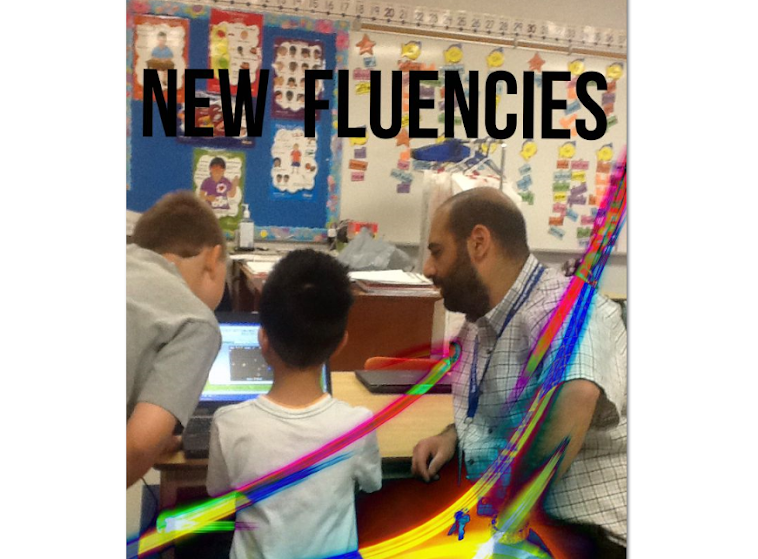


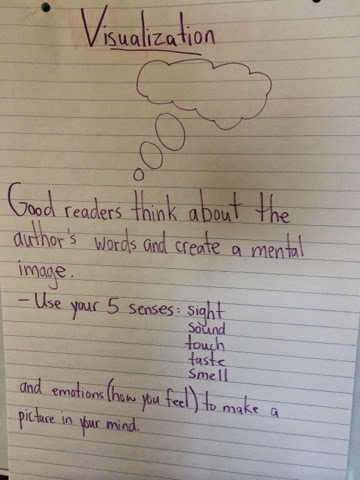


No comments:
Post a Comment