Whenever I find an app that I think will benefit student learning or demonstration of learning I share it with my students. I use the document camera in my class to project the iPad/iPod Touch onto our interactive whiteboard - this is what it looks like:
 |
| iPad is projected onto whiteboard The entire set up - computer, document camera, ipad, projector |
 |
| Computer, iPad, Document Camera |
We briefly looked at both of the apps and I told them that they would be focussing on them for the next little while. I really want them to 'master' the apps and be able to dig deep into them.
We started with "Tic Tac Toe Phonics" and I noticed right away that they found the app to be apealing. They like tic tac toe, the colours are bright, and there seemed to be enough on the screen to catch their interest. Here are a couple of screen shots of this app:
This is one of the first things you see - deciding who will go first!
After you choose whether the 'X' or 'O" will go first, you get to see the tic tac toe board and then decide which square you would like to take. Each square has a phonics question in it. They are not too difficult, but there were some challenging ones. If you are able to answer the questions correctly, you get your 'X' or 'O' placed in the sqaure.
The students were engaged - answering the questions before I could finish reading them! Some of them even wanted to come up to the iPad and answer the questions themselves. What brought a real smile to my face was that my struggling readers really wanted to participate. It seemed as though they were willing to take the risk in order to use the technology (aka - the learning tool). None of the information presented in this app is new to the students, it's just presented in a fun way (which doesn't say much about my teaching) using innovative touch technology.
The next app we looked at was “Build a Word”. This is what it looks like:
It's not as visually apealing as "Tic Tac Toe Phonics" but once they got into it they enjoyed it. When you start a new word the app says the word out loud. It is then up to the student to choose the appropriate letters. Here is the awesome thing about this app - if the student tries to choose the wrong letter, the app will not allow them to move the letter. When the student chooses the right letter the app makes the sound of that letter(s). Once you have all the letters in place, the app sounds out the word and then says the word again. The highlight with teaching this app was when the students figured out how it worked. They began to make the letter sounds as I moved the letters into place. They ALL DID IT. Once again, engaged and motivated.
Here is another screen shot:
After looking over the apps I let the students spend some time using them. They were having a lot of fun - for some it was review, but for others it was a memorable challenge/experience learning some of the sounds and sounding out words. My only wish is that I would have discovered these two apps a lot sooner. I have to keep reminding myself that my students and I are on a journey as we look for new ways to learn and to demonstrate our learning. They know that we are in this together!
Do you have any questions or comments about how I presented these apps to my students? Is there anything else you would like to know about these apps? Suggestions are welcome! Please feel free to ask questions or make comments - I welcome feedback and a chance for further discussion.
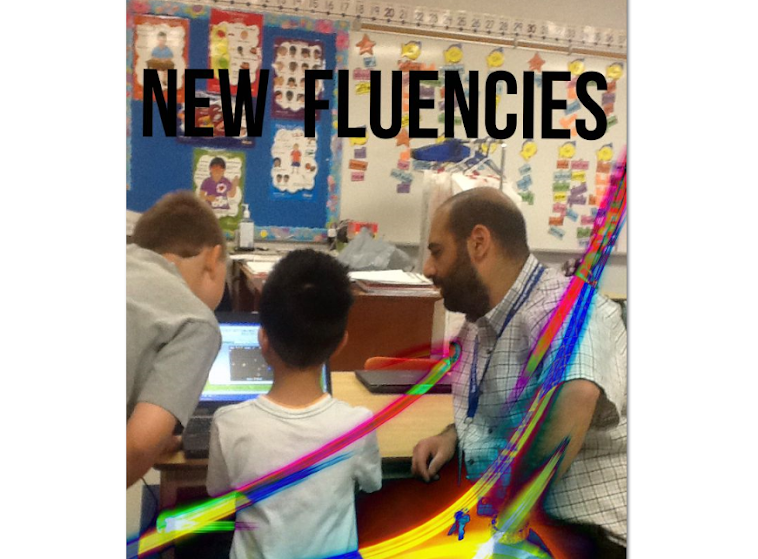






Great way to blend phonics with technology in a highly negaging format. Really like the use of the camera to project the iPad onto the Brightlinks screen. Super way to instruct more than just a few at a time. MG
ReplyDeleteThanks MG! Would love to have you come in and observe the students using the iPads. Think we can schedule something soon? They too would love to be able to talk to you about what they are doing and how it is helping them learn.
ReplyDelete