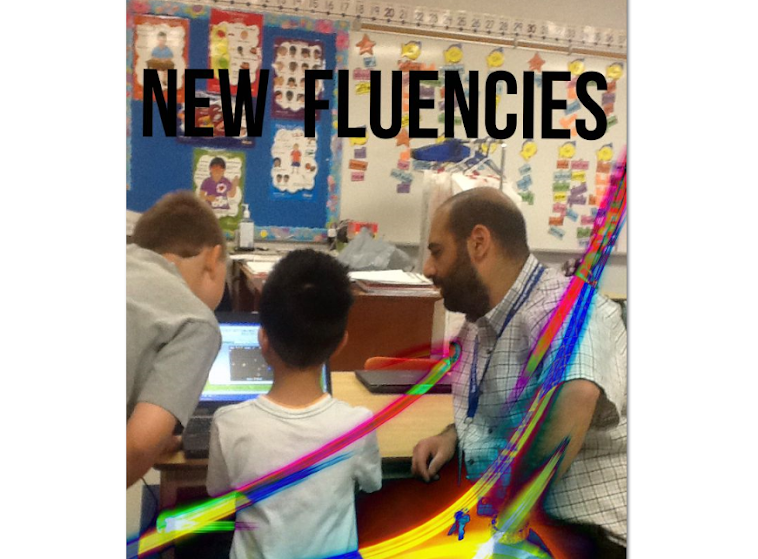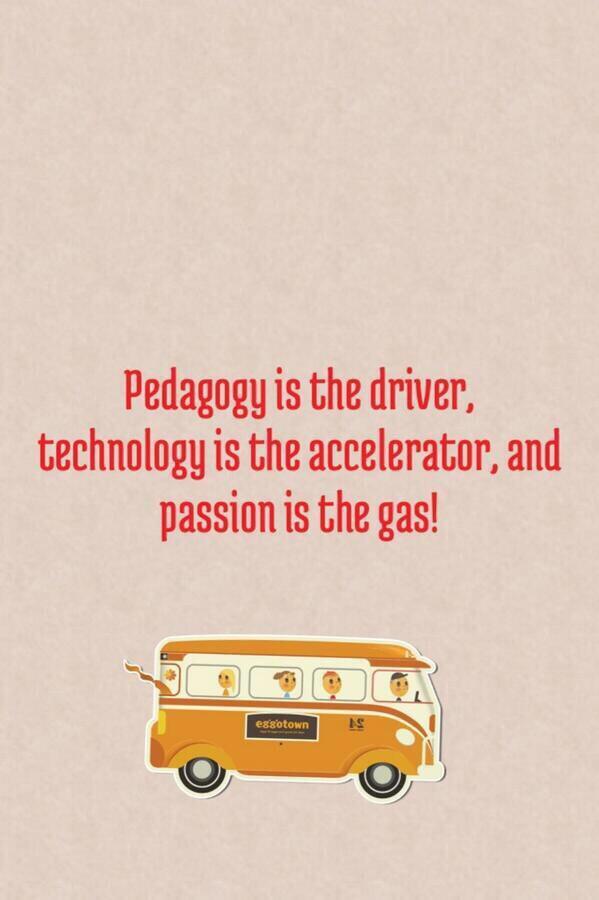In Mathematics the students are learning about Time, Temperature, and Money. They recently worked on an activity where they were asked to share their understanding of the passage of time. The purpose of this particular activity was two fold - 1) I wanted the students to share their understanding of time (the basics), and 2) to continue to become familiar with the use of technology to access our D2L site, their Google Drive, and work on their research skills.
Using Google Drawing, I created a graphic organizer for them to use to show their understanding.
As you can see, the organizer isn't anything special. It simply allows the students to have a place to show their friends and I what they think they know about seconds, minutes, hours, and days. The link to this organizer was placed in our D2L site so that students could access it quickly.
Once they accessed the "master copy", they made a copy of it, deleted my name from the title of the Drawing and added their name. They began adding text and searching the Internet to find pictures that would fit with their text. They also shared their work with me so I could make comments and actually edit the document (working side by side with the student) if needed.
As they were working on their task I would check in on them and leave comments. I got to see them working on this task in real time, digitally and face to face, providing me with formative assessment of and for learning. Listening to their talk and watching them do the work provided me with great information about what they know/think they know and what I might need to do next to move them forward in their learning. Not a very difficult task, but a good one to gather information about their understanding and provide them with opportunities to use the technology efficiently to benefit their learning.
Here are some examples of what the students created:
In combination with their graphic organizers, the students talked about their work and their thinking with their classmates and myself. It was a lot of fun watching the students do this activity. They were sufficiently challenged with all the little things they had to do (share their work, make a copy, use the research tool, etc) but at ease with the use of D2L and Google Drawing. When their work was projected for the other students to see they were proud and wanted to talk about what they were doing and why they were doing it. They looked forward to my feedback and were quite receptive to my comments. There were little issues here and there but most of the things that popped up were dealt with by the students themselves, which meant that my time was spent asking questions and providing feedback.
Have you tried anything like this with your students?
What are your thoughts about the process my students engaged in to show their learning?
Would love to hear what you think. Feel free to leave a comment or connect with me on
Twitter,
Google +, or
email.