In Writing my students are putting the final touches on their procedural writing.
Their learning goal involves writing a text that tells a reader how to do something. To be successful in meeting the goal they have to be able to describe what procedural writing is, as well as provide examples. They have to write their own procedural text on paper and in Google Presentation. They have to explain what they wrote about and why they chose the particular topic. Last but not least, they will share their writing by presenting it to the class.
With a road map established we started looking at different procedural texts and we even chose a couple to follow to see if we could actually do/create what the text said we could do/create.
We followed procedures to draw a pigeon and make a dragon puppet. The students had a lot of fun and were engaged in their learning. Some students struggled to follow the procedures as they were laid out. It was a great opportunity for me to see who would/could stick to following each instruction, in the order they were presented in the text.
Other students followed the procedures and even added details and made modifications AFTER they had followed the procedures in the text.
It was now time for us to decide what needed to be included in their procedural writing. We decided that it would be good to have a title, list of materials, and five steps for people to follow.
Initially, the students wanted to create a recipe book of our favourite recipes. We were going to create and publish a digital classroom cookbook! The students changed their minds about this and we decided to open things up and allow them more freedom in writing about what they were more interested in.
We created a list of ideas and then the students were given a graphic organizer to guide them through the process (title, materials, 5 step instructions).
This is what it looked like and sounded like as my students worked on meeting their goal:
I am very proud of my students. Nothing pleases me more than to see them focused on their learning and customizing it to make it their own.
In Reading we were learning how to make inferences. Our goal was to make inferences using schema (prior learning/background info/knowledge) and clues from a text. The success criteria involved writing an inference without using a template, using appropriate language when talking about inferences (text, schema, etc), demonstrating what an inference is (e.g. could refer to the anchor chart), and talking about their inference and explaining their reasons for it.
A graphic organizer was used initially to help the students keep information from their schema separated from the clues from the text. I modelled the process for them and then we did some together. After lots of practice the students worked on making inferences without me. I observed them as they supported each other in using the template to write good inferences. The students wanted to use Presentation to showcase their final product, an inference about Frosty the Snowman. The students enjoy using Google Presentation to create their summative work. Select this link to see their combined efforts.

At the Google for Education Ontario Summit that I recently attended and presented at, many people asked me about formative assessment. The great thing about using Google Draw, Presentation, and other apps to create artifacts that help demonstrate learning is that a lot of thinking, communication, application, knowledge/understanding, and collaboration goes into them. From start to finish, the students are providing me with data about what they know (and don't know), how they are applying it, the connections they make to previous learning, how they work with others, how they solve problems and deal with ambiguity, and their thinking process throughout. As they present me with all of the formative data they are essentially guiding me in what I need to provide them with in order to be successful when they meet with me to talk about their summative work. Some students require enrichment and some re-teaching of concepts learned along the way. I won't consider any of their work to be summative until they formally meet with me to present and talk about their work/creation (thinking processes and understandings).
As you can see, the technology is really providing my students with opportunities to create, collaborate, and communicate. Google Apps for Education and the Chromebook are fantastic tools that are allowing my students to take their learning to another level. All of the students are interested and engaged in using the technology because it's fun and helps meet their needs. They are finding success, improving their achievement, and having a lot of fun doing so!
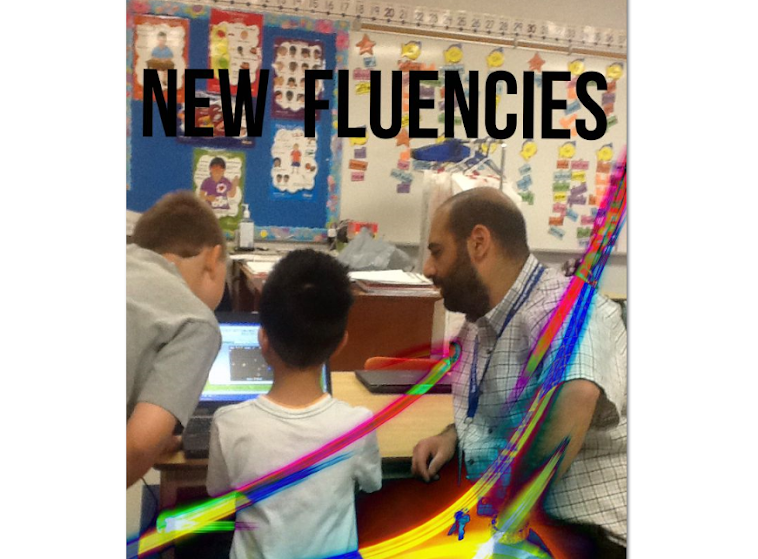




.JPG)
.JPG)
I love seeing all the choices the students had. I feel this is key to engaged learning. Every student has the same goal but there are many paths to reach the destination. Will you post any of their presentations?
ReplyDeleteHey CM! Thanks for commenting. I posted a link to their reading inferences. In the sentence right above the Frosty the Snowman image you will see that the word "link" is highlighted - click on it and it will take you to the presentation. Let me know what you think. Isn't it great that they all know what their goal is but can get there on their terms and in their own way?
ReplyDeleteI see the link now! Sorry! My brain is mush. I've been at an edcamp all day today. :) I so agree. I love the different ways!
ReplyDelete