 Whenever they are to learn something new, I guide them through what it is we are examining. They have learned to use Google Document and Google Presentation via the gradual release of responsibility model. Most of what happens in my classroom is guided by this model in order to build capacity in the students to operate independently when I am engaged with small groups of students.
Whenever they are to learn something new, I guide them through what it is we are examining. They have learned to use Google Document and Google Presentation via the gradual release of responsibility model. Most of what happens in my classroom is guided by this model in order to build capacity in the students to operate independently when I am engaged with small groups of students.
My students have demonstrated to me that they are quite trustworthy and able to stay on task while working with the Chromebooks. In fact, they tend to be quite interested, engaged, and motivated when they are leveraging the technology for their learning and demonstration of their learning.
 |
| Google Apps |
Due to the independence and responsibility I am seeing from them, I decided to change things up a bit. They are familiar with Google Drive and the great things about the suite of Google Applications (apps) in Drive are that the "look" and the "tools" within each app are similar.
Due to the familiarity my students have with the "look" and the basics of the apps in Drive, I decided to let them explore the Google Drawing app with their partner - without me explicitly instructing them!
Before you pass judgement on me I have to tell you that their experience was great! Some of my students were nervous because they enjoy it when I take the lead and some students were ecstatic because I was out of the picture. Either way, the results were the same. The students got to experiment with Google Drawing on their own accord. The created some really neat stuff, learned how to use the tools within the app, and had fun doing so. They were interested, engaged, and motivated. They were excited to try out the unknown and they were provided full permission to do so. Here are some examples of the drawings the students created:
One of the first questions they asked me was "what will we be doing with this app?". I told them that they were going to tell me what we should do with it! I want them to become more creative and to think outside the box. I want them to iterate and see that things don't always come easy and that it is rare to have success the first go around. If they can pick up this message early on they can build capacity around the idea and extend themselves in unfamiliar situations. All of this has to start somewhere and I hope that they are able to get a bit of it from me on our journey this school year.
Here is a short video of my students working with Google Drawing:
If you have any questions/comments, please feel free to reach me here by leaving a comment, via email at rtwcdsb@gmail.com, on Twitter @rchids, and/or on Google+.
Here is a short video of my students working with Google Drawing:
If you have any questions/comments, please feel free to reach me here by leaving a comment, via email at rtwcdsb@gmail.com, on Twitter @rchids, and/or on Google+.
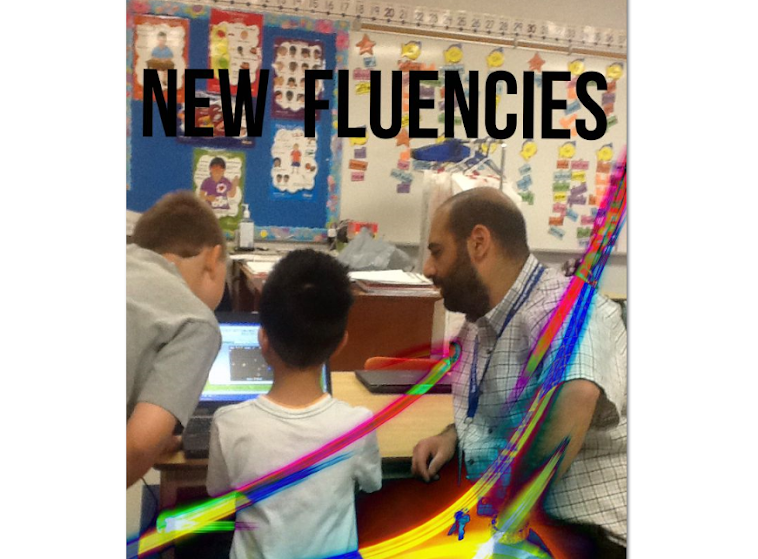




No comments:
Post a Comment