One of the changes involves the device that we will leverage to benefit the learning of primary students and the professional development of teachers interested in using blended learning in their classroom. After extensive research and experimentation we realized that the Acer Chromebook would be the best suited device to support us in our above mentioned goals.
We want our primary students and teachers to be able to view/experience on-line interactive sites, particularly Flash-based learning activities created by the Ministry of Education without having to change/configure any settings. We want their experience to be as seamless as possible with their focus squarely on the learning/teaching and not the technology.
Enter the Chromebook: not complicated to learn, no expensive software to buy, and it starts in seconds. As I use a Chromebook to write this blog post I can attest to the simplicity of the device. The fact that it starts up in seconds and requires almost no set-up or maintenance is a dream. As a classroom teacher much of my attention is placed on instructional time and I can see how this device will not take away valuable time from my teaching or student learning.
The Chromebook is often referred to in a negative light because it is seen as, simply, a web browsing device. It is for this very reason that for +Ferdinand Krauss and I, Chrome is as good as gold! Blended learning is all about combining face-to-face classroom methods combined with "online" content and instruction. We want our students and teachers to engage with a device that will facilitate excellent and fast web browsing. The faster the better!! The web browser (Chrome) is a modern one that includes tools that allow standardized and easy deployment and management that are welcome in educational settings.
Moreover, the Chromebook houses the best that Google has to offer. With respect to teacher professional development, Google Drive (a file storage and synchronization service provided by Google which enables user cloud storage, file sharing and collaborative editing) and Hangout (places used to facilitate group video chat) are just two examples of apps that facilitate collaboration and are easily accessible on the device. Combined with the speed of the device these two apps function very well and add to the positive experience.
I look forward to blogging more about the the other capabilities of this device for the purposes of our project. Stay tuned to read more about our exciting journey!!
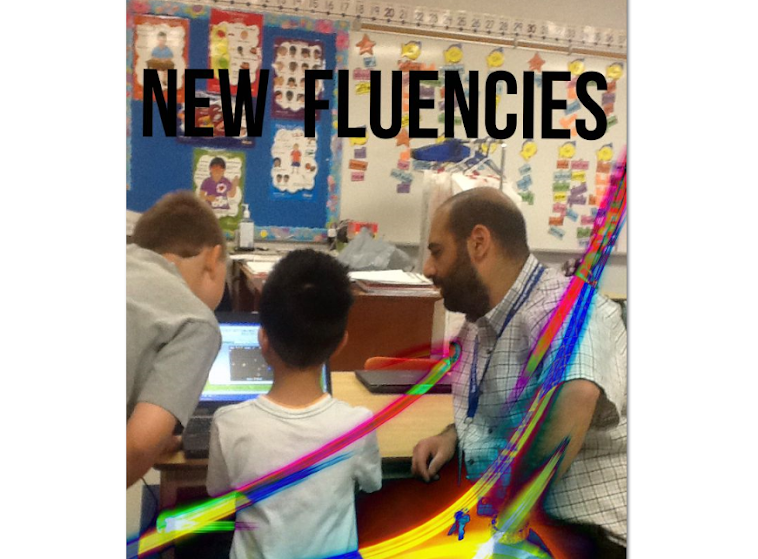





No comments:
Post a Comment