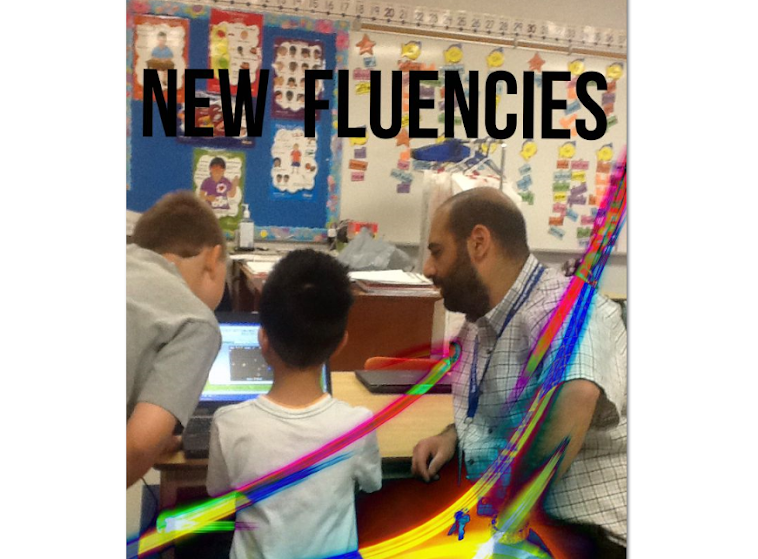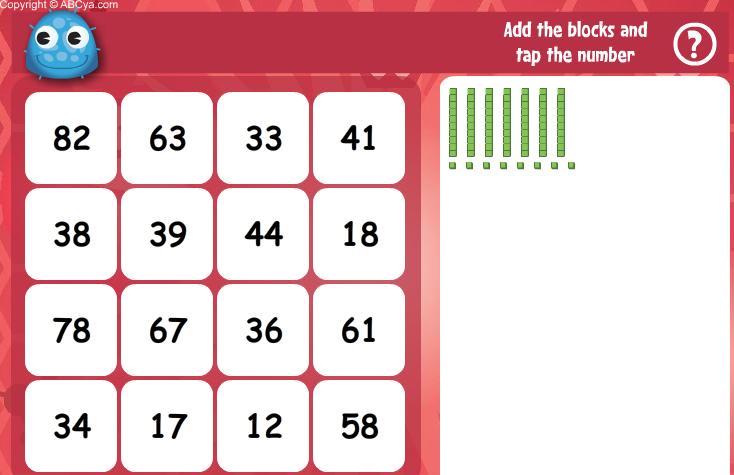We were working on adding and subtracting with and without regrouping and the students had just been introduced to base ten blocks.
The students were presented with the task of adding and subtracting two digit numbers using base ten blocks. A few of my students found this task to be relatively easy so they were tasked with the responsibility of helping me discover on-line sites/activities that would allow us to blend their learning.
We found a great site that had two activities that we thought would be great for remediation and enrichment. Base Ten Fun and Base Ten Bingo were deemed appropriate and were presented to the students. Using the Bright Links projector via the class desktop I introduced the two activities to the students and explained that they would all get a chance to use a 'computer' to try them out. As we progressed though our learning cycle the students got to use the various computers in our classroom (Chromebook, Laptop, Desktop) to try out the two activities.
The students knew that we wouldn't have the Chromebook for a long time so they all wanted to use it. I placed few limitations on its use - I wanted it to be treated with respect and survive its stay in our classroom. Every student had the opportunity to use the device and as they were using it I observed them and questioned them with respect to their mathematical learning and about the device.
The students loved how portable it was. Some of them sat at their desks and other laid down on the carpet. They liked that it wasn't plugged in and that they could walk around the room with it to show their friends what they were doing. They were happy to be "free" to move about the room. THEY commented that they don't like calling people over to the desktop or the laptop to look at their work, they prefer to simply go to the person they want to talk to - this includes me! Side note: there is nothing better than having many students want my attention at the same time to COMMUNICATE their THINKING.
Even though they are very careful and respectful with the computers, they commented that the laptop is too big and although they could walk around with it, I would probably not allow it. They are correct, the laptop is pretty hefty compared to the Chromebook and the iPads and iPod Touches that they use in class.
One of the students asked why we couldn't use the iPads to do this work. This question came from one of the students that was limited in mobility due to the use of the desktop computer. She wanted to find a comfy spot in the room to explore and enjoy. I explained that the iPads are not "Flash" compatible. The students wanted a demonstration so I showed them using our document camera. Due to the incompatibility with Flash based software I rarely, if ever, get the students to connect to the Internet when using the iPads and iPods. I logged on to the Internet with an iPad and showed them that we could not use the tablets to use the activities we found on the site.**
Here is what my students said about the Chromebook:
- the screen is big enough to see what is going on
- they like moving around with it, just like using the iPads/iPods
- not trapped in an app, can move all over the Internet to get to different places
- they can use sites that they use on the computer
- they can use sites that they already know about (tvokids.com, starfall.com)
- turns on quick
- can move around the room easily
- don't have to keep it plugged in
- it is small and light
So far so good. My students only had one issue with the Chromebook - that they won't be in my class next year when I have once device for every two students!
______________________________
**I must admit that I have relied heavily on the use of apps with the tablets so I took it upon myself to research web browsers that I could download onto the iPads so that my students could use Flash based software. I downloaded the "Photon" Browser onto one of the iPads and then proceeded to the two online activities listed above. Sadly, we were still not able to load Flash based activities. We got a message that said something about installing the most recent Flash software. Although I am not easily dissuaded most of the time, I threw in the towel on this ongoing issue due to the fact that we have discovered a relatively affordable device that can do what we want and a lot more.