Our Project: The use of Apple iPads and iPod Touches to enhance the learning of Autistic students.
Our TLLP team met the other day to focus in on our project. At the TLLP training, I had time to speak with and listen to the Ministry/OTF presenters and I came back with useful information for the team.
We met to talk about choosing 2-3 students to be the focus of our project. We decided on three students: a girl who will be in grade 2, a boy who will be in grade 3, and a boy who will be in grade 5. Two of the three students have difficulty communicating, the third is relatively more capable of communicating his thoughts/needs.
During the month of June, these students will be invited to visit my classroom where certain members of my class ccommunity will sit with them and explore either the iPad or the iPod Touch. This is very exciting...it means that we are dipping into the next phase of our plan for the project.
I look forward to seeing and hearing how my students welcome our visitors and I am excited to see how our visitors react and deal with our touch screen devices.
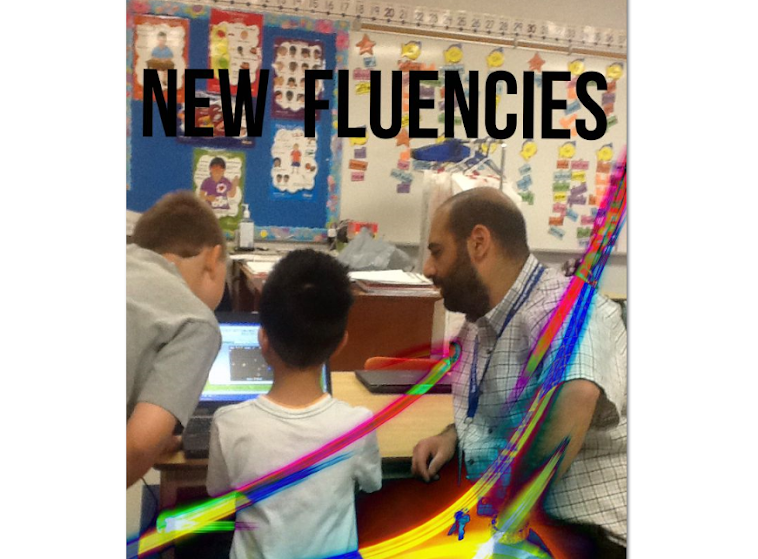
Learning/Teaching new fluencies/competencies & using technology innovatively to prepare students for the changing world they live in. 2016-2017 TLLP Connecting Kids and Classrooms. 2015-2016 TLLP Bringing ideas to life with 3D Technology. 2013-2014 TLLP using Chromebooks for Blended Learning and Teacher PD. 2012-2013 TLLP around the use of touch technology (iPad/iPod Touch) to enhance the learning of students with Autism.
Thursday, May 31, 2012
Monday, May 28, 2012
It's not failure, it's learning.
At the TLLP training I recently attended, one of our speakers (I'm sorry, I can't recall which one) encouraged us to consider the idea that when things don't work out the way we had envisioned, we should simply reflect on the learning experience and move on. "There is no failure, there is just learning".
Well, having spent the past few days working with the Toontastic app, there seems to have been a lot of 'learning'. Relatively speaking, a lot of time was put into understanding and working with the app. On Friday afternoon the class gathered to watch the creations of the groups that worked with the iPads. To my displeasure, none of the creations were acceptable. So, what did my students and I learn? As we watched the cartoons, I took some mental and written notes - this is what we LEARNED:
1) None of the cartoons were reasonable audible. The students didn't speak loud enough into the microphone area on the iPad. Volume was bad. Moreover, a lot of the students didn't use their natural voice, they created different voices based on the character they were playing. This is a fantastic idea, and I support it. However, with the volume problem, it did not help the situation but it did make it worse.
2) All of the cartoons had some type of aggressive tone. This amazed me in that I have rarely seen this in their writing. I asked why the cartoons had aggressive components to them and one students responded by telling me that they had to have a "problem" in their story. I then asked them why they don't usually have this type of aggression in their paper & pencil writing and they responded by telling me that it is because I don't allow it! I then asked what the difference is between writing on paper & pencil and doing the same activity on the iPad. No one attempted to answer that question.
What did I learn? Perhaps it is necessary for me to support my students with the high technology the same way I support them when they are not using modern high technology. What do you think?
Well, having spent the past few days working with the Toontastic app, there seems to have been a lot of 'learning'. Relatively speaking, a lot of time was put into understanding and working with the app. On Friday afternoon the class gathered to watch the creations of the groups that worked with the iPads. To my displeasure, none of the creations were acceptable. So, what did my students and I learn? As we watched the cartoons, I took some mental and written notes - this is what we LEARNED:
1) None of the cartoons were reasonable audible. The students didn't speak loud enough into the microphone area on the iPad. Volume was bad. Moreover, a lot of the students didn't use their natural voice, they created different voices based on the character they were playing. This is a fantastic idea, and I support it. However, with the volume problem, it did not help the situation but it did make it worse.
2) All of the cartoons had some type of aggressive tone. This amazed me in that I have rarely seen this in their writing. I asked why the cartoons had aggressive components to them and one students responded by telling me that they had to have a "problem" in their story. I then asked them why they don't usually have this type of aggression in their paper & pencil writing and they responded by telling me that it is because I don't allow it! I then asked what the difference is between writing on paper & pencil and doing the same activity on the iPad. No one attempted to answer that question.
What did I learn? Perhaps it is necessary for me to support my students with the high technology the same way I support them when they are not using modern high technology. What do you think?
Friday, May 25, 2012
Student Feedback via Livescribe Pencast
I wanted to capture some of the student feedback I have been getting about the work we are doing with the touch technology. Here is a pencast of one of my student's thoughts regarding our work with the iPads/iPod Touch apps:
brought to you by Livescribe
I am happy that this student is enjoying her time with the touch technology devices. I am really happy that she sees the Toontastic app being used during our 'writing' time and that she thinks it can be used to assist students who experience difficulty with writing. This interview was unprompted and there were a few students who wanted to offer feedback but were not able to get away from their work at the time.
Next Steps for me as I move forward:
- become better at interviewing my students/ ask better/more effective questions
- try and use the smartpen more often to collect information about our TLLP project
- continue to connect with students like the one I interviewed as possible peer mentors/teachers to introduce the technology to our Autistic learners in the next phase of our project
I am open to your suggestions about 1) how I could better utilize the smartpen technology (written and audio) capture my students thoughts/ideas, my thoughts and ideas, and anything else that you believe would be relevant.
Thursday, May 24, 2012
Toontastic: Engaging Writing App with Potential for our Autistic Learners (TLLP Phase 1)
My students and I discovered and explored a great app the other day! At its most basic form, Toontastic is an app that allows users to create a cartoon. This app works on the iPad and it is FREE. Here is a video that I got from the Toontastic site:
It is also a powerful app that can assist students in writing. The level of engagement that my students demonstrated (and all we were doing was checking the app out) was amazing! For the students in my class that love writing, they can use this to augment/support their writing of a fictional story. For my students who don't like to write and struggle with it (due to their lack of fine motor development and other issues) they are 'hooked in' by the music, graphics, and content - which has engaged them in a process that they would normally back away from and avoid.
We took our first look at this app on Wednesday. It took some time to work through the app and get to know the basics of it. Today we spent some more time looking it over and then I handed the iPads over to the students to experiment. They will get some more time tomorrow and if we can figure out how to "share" one of our cartoons we will.
Although we have invested a lot of time on this app (relatively speaking) I can see that it has my students attention and can be beneficial to ALL the students in my class.
In phase 1 of out TLLP project, we are acquiring knowledge about the devices and the way the students react to them and the apps I introduce to them. Ultimately, the team needs to decide what apps will be used for our Autistic learners - which will be decided on a 'needs' basis. Nevertheless, I can see this app being used by a higher level functioning Autistic students for several purposes. I can see this app being used to 1) assist them with their social skills (having them work on a Toontastic project with 1 or 2 other students) and 2) to support them with their communication skills (engaging them in a novel way to have them work through the creation of a fictional story).
I would love it if you could help me out in two regards:
1) Please stay tuned to see if I can get a Toontastic creation up on my blog, and
2) Let me know if you have any other ideas how this app can be used with my students, and with Autistic students.
Thanks again for reading - looking forward to your comments/suggestions.
Toontastic is more than just an app that creates cartoons, it inspires students to be artists and writers! It teaches key storytelling principles that support the students about the parts of a fictional story - the characters, the setting, the problem, the solution, and their favourite part - all of which, for example, are taught to my students and then practiced when they do a retell for me during guided reading and/or self-selected reading conferences. It also supports the artistic side of students by allowing them to create (e.g. scenes, characters) and change/adjust (e.g. colours) visual features.
 |
| ( Taken from http://launchpadtoys.com/toontastic/ ) |
We took our first look at this app on Wednesday. It took some time to work through the app and get to know the basics of it. Today we spent some more time looking it over and then I handed the iPads over to the students to experiment. They will get some more time tomorrow and if we can figure out how to "share" one of our cartoons we will.
Although we have invested a lot of time on this app (relatively speaking) I can see that it has my students attention and can be beneficial to ALL the students in my class.
In phase 1 of out TLLP project, we are acquiring knowledge about the devices and the way the students react to them and the apps I introduce to them. Ultimately, the team needs to decide what apps will be used for our Autistic learners - which will be decided on a 'needs' basis. Nevertheless, I can see this app being used by a higher level functioning Autistic students for several purposes. I can see this app being used to 1) assist them with their social skills (having them work on a Toontastic project with 1 or 2 other students) and 2) to support them with their communication skills (engaging them in a novel way to have them work through the creation of a fictional story).
I would love it if you could help me out in two regards:
1) Please stay tuned to see if I can get a Toontastic creation up on my blog, and
2) Let me know if you have any other ideas how this app can be used with my students, and with Autistic students.
Thanks again for reading - looking forward to your comments/suggestions.
Labels:
App,
Art,
Autism,
Engagement,
iPad,
Phase 1,
Student Engagement,
TLLP,
Writing
Tuesday, May 15, 2012
Tool of Choice: Digital Camera
We are currently working on adding and subtracting two-digit numbers in Mathematics. My students are leaning how to add two-digit numbers using place value mats and link cube manipulatives. Essentially, they are representing numbers using 10's and 1's (e.g. 58 is made up of 5 tens and 8 ones) and then adding up all their tens and ones to find the sum.
Their task today was to solve the following problem:
The Grade 2 children put on a show. They gave out 28 blue tickets. They gave out 37 yellow tickets. How many tickets did they give out in all. Use materials. Solve the story problem. Show you answer.
One of my struggling students looked distraught immediately after this problem was given to the class. I approached him and asked why he was bothered. He replied by telling me that he had no idea what to do and that he doesn't 'get it'. I told him to gather some link cubes and sit in close proximity to where I would be conferencing with students. He perked up a bit and went to collect his materials. When he returned to my area I had the digital camera out and ready for use. He asked why I had the camera out, I told him that I thought it would be cool if he used the camera to document his work - what materials he used, how he solved the problem, and that he could use the digital pictures to show his answer.
With some hesitation, he went ahead and represented the number 28:
Feeling good about creating 28, he goes ahead and makes 37:
I then support him around what he might want to do next - pointing at the 28 and 37 I ask him how many tickets were given out in total, he proceeds to do this:
HE knew to separate 10's and 1's.
HE knew to take ten 1's and make them into a group of 10.
HE knew how many tickets they gave out in total.
Using the digital camera, we could sit back and look over what he had done - that is all I did. I told him that I would be sharing this and I told him that he needed to continue to stay focused and try.
The tool of choice today was the camera. It was that edge I needed to excite and engage him in a way that would still allow him to do the thinking. I supported him and encouraged him and he needed it.
I value your thoughts/suggestions/comments, please feel free to leave them here.
Their task today was to solve the following problem:
The Grade 2 children put on a show. They gave out 28 blue tickets. They gave out 37 yellow tickets. How many tickets did they give out in all. Use materials. Solve the story problem. Show you answer.
One of my struggling students looked distraught immediately after this problem was given to the class. I approached him and asked why he was bothered. He replied by telling me that he had no idea what to do and that he doesn't 'get it'. I told him to gather some link cubes and sit in close proximity to where I would be conferencing with students. He perked up a bit and went to collect his materials. When he returned to my area I had the digital camera out and ready for use. He asked why I had the camera out, I told him that I thought it would be cool if he used the camera to document his work - what materials he used, how he solved the problem, and that he could use the digital pictures to show his answer.
With some hesitation, he went ahead and represented the number 28:
Feeling good about creating 28, he goes ahead and makes 37:
I then support him around what he might want to do next - pointing at the 28 and 37 I ask him how many tickets were given out in total, he proceeds to do this:
HE knew to separate 10's and 1's.
HE knew to take ten 1's and make them into a group of 10.
HE knew how many tickets they gave out in total.
Using the digital camera, we could sit back and look over what he had done - that is all I did. I told him that I would be sharing this and I told him that he needed to continue to stay focused and try.
The tool of choice today was the camera. It was that edge I needed to excite and engage him in a way that would still allow him to do the thinking. I supported him and encouraged him and he needed it.
I value your thoughts/suggestions/comments, please feel free to leave them here.
Thursday, May 10, 2012
iPads in Action: Acquiring Knowledge
A short while ago my students learned about two spelling/word study apps and how to use them on the iPad and iPod Touch. As I was circulating the room observing and speaking with my students, one pair got my attention.
It wasn't their use of the technology that I gravitated towards - it was the support that one student was offering the other. As I was listening to them interact I managed to get the digital camera with the hope that I would catch some of what was happening on video. This is what I captured:
It wasn't their use of the technology that I gravitated towards - it was the support that one student was offering the other. As I was listening to them interact I managed to get the digital camera with the hope that I would catch some of what was happening on video. This is what I captured:
The one student reads the directions to the other, she tells him it's "ok", she reads him the options, she supports him, she also lets him use the iPad without simply doing it for him. The supportive and accommodating student bridges a gap for the other. If he were on his own he would have given up quite quickly and would have most likely challenged/disrupted this experience for the others in the room. What's worse is that he would have possibly connected the technology to his bad experience - leaving a bad taste in his mouth making him less likely to be excited to use the devices again. Obviously, that is not what I want - I want the touch technology integration to be a positive experience for all my students, particularly my students who often struggle. It was good for me to see a supportive student and a struggling student in order to acquire knowledge to inform my practice and our TLLP project.
My students and I are learning about the touch devices in action. They are learning how to use them to improve their achievement and I am learning how to integrate them into our school. We want to become "experts" in using these 'tools' so that we can improve our achievement and prepare to model the use of the devices with our autistic students who will start their journey using these devices in my classroom environment, with my awesome students.
Feel free to jump in and assist me in this process by providing me with your questions/comments!
Friday, May 4, 2012
May the Fourth be with Livescribe
It's May 4th, 2012 and my students are walking around like little Jedi Knights wishing each other "May the fourth be with you!". One of my students does a really good imitation of Yoda so I wanted to take full advantage of that. I have talked to them about the importance of having fun and making the most of their learning experiences because it will be easier to recall those experiences and connect to them.
We spend a LOT of time talking about what is in their schema's (prior knowledge) and we try and make meaningful connections between what we learn at school and their prior knowledge and experiences. I have to admit that I have not done such a good job around teaching them some of the technical aspects of writing. I feel like I am constantly referring them to the "5 Steps Writing Checklist" anchor chart in order for them to stay focused on the basics of writing. It is a big deal in grade 2 and I saw the perfect opportunity to make the anchor chart memorable, with the help of Yoda, of course.
Here is the audio of my student imitating Master Jedi Yoda while reminding his classmates of the "5 Steps Writing Checklist":
May the Fourth be with you
brought to you by Livescribe
You might be wondering what the big deal is. The big deal is that I would have never thought of doing this before having the smartpen in my classroom. It is almost like a door has been opened - one that allows my students and I to be more creative and engaged in our learning environment. The student who imitated Yoda is beaming with pride and now all the other students are walking around trying to imitate Yoda while reading the anchor chart - it's like the anchor chart actually exists now! The true test will be when we jump back into the writing task that we are currently working on.
We spend a LOT of time talking about what is in their schema's (prior knowledge) and we try and make meaningful connections between what we learn at school and their prior knowledge and experiences. I have to admit that I have not done such a good job around teaching them some of the technical aspects of writing. I feel like I am constantly referring them to the "5 Steps Writing Checklist" anchor chart in order for them to stay focused on the basics of writing. It is a big deal in grade 2 and I saw the perfect opportunity to make the anchor chart memorable, with the help of Yoda, of course.
Here is the audio of my student imitating Master Jedi Yoda while reminding his classmates of the "5 Steps Writing Checklist":
May the Fourth be with you
brought to you by Livescribe
You might be wondering what the big deal is. The big deal is that I would have never thought of doing this before having the smartpen in my classroom. It is almost like a door has been opened - one that allows my students and I to be more creative and engaged in our learning environment. The student who imitated Yoda is beaming with pride and now all the other students are walking around trying to imitate Yoda while reading the anchor chart - it's like the anchor chart actually exists now! The true test will be when we jump back into the writing task that we are currently working on.
Thursday, May 3, 2012
Smartpen and Conflict Resolution
More often than not, students come in from recess having experienced some type of conflict. As a primary division teacher I am constantly reviewing the "Tools for Life" strategies (talk it out, walk away, compromise, apologize, share/take turns, ask for help, ignore) that were introduced to my students at the beginning of the school year.
Just the other day, two of my students came in from recess upset. These two particular students have experienced conflict between each other a lot this year. They are both nice children, their personalities just don't seem to jive. They are learning to deal with this phenomenon, no different than the rest of us! I won't go into detail about the talks we have and the reconciliation that occurs, but I will tell you what I did that was different than all the other times I have dealt with these two particular students.
Having spent some time facilitating their discussion, I asked them to tell each other to agree to trying to do one or two things to help the other out. The next morning, I brought the students back together and I told them that we were going to use the smart pen to record (audio and written) their agreement so that they could revisit/review what they are trying to do to be respectful to the other.
To my surprise, the students were quite clear about what they had agreed to do. Moreover, they started telling me some of the "Tools for Life" they could use to avoid turning a small disagreement/issue into a big one. Here is the text/audio of our what took place (the text you want start about half way down - "Conflict with Students" - click on those words and the audio/text will begin there):
Both students have taken the opportunity to review our talk by using the smartpen and dot paper to review what we talked about. I want to add that they have done this on their own time (e.g snack time, preparing for recess). Individually, they have approached me to do this and they told me that they wanted to hear themselves again. I asked them what hearing themselves does for them and they responded by saying that they like to hear the conversation because it reminds them of what they need to work on.
I think it's awesome that the smartpen can offer my students assistance around conflict resolution. I am open and excited about the possibilities this 'tool' can bring my students to engage them and spark them to reflect on their words and actions.
I would love your feedback about this blog post. Please feel free to comment!
Just the other day, two of my students came in from recess upset. These two particular students have experienced conflict between each other a lot this year. They are both nice children, their personalities just don't seem to jive. They are learning to deal with this phenomenon, no different than the rest of us! I won't go into detail about the talks we have and the reconciliation that occurs, but I will tell you what I did that was different than all the other times I have dealt with these two particular students.
Having spent some time facilitating their discussion, I asked them to tell each other to agree to trying to do one or two things to help the other out. The next morning, I brought the students back together and I told them that we were going to use the smart pen to record (audio and written) their agreement so that they could revisit/review what they are trying to do to be respectful to the other.
To my surprise, the students were quite clear about what they had agreed to do. Moreover, they started telling me some of the "Tools for Life" they could use to avoid turning a small disagreement/issue into a big one. Here is the text/audio of our what took place (the text you want start about half way down - "Conflict with Students" - click on those words and the audio/text will begin there):
brought to you by Livescribe
Both students have taken the opportunity to review our talk by using the smartpen and dot paper to review what we talked about. I want to add that they have done this on their own time (e.g snack time, preparing for recess). Individually, they have approached me to do this and they told me that they wanted to hear themselves again. I asked them what hearing themselves does for them and they responded by saying that they like to hear the conversation because it reminds them of what they need to work on.
I think it's awesome that the smartpen can offer my students assistance around conflict resolution. I am open and excited about the possibilities this 'tool' can bring my students to engage them and spark them to reflect on their words and actions.
I would love your feedback about this blog post. Please feel free to comment!
Tuesday, May 1, 2012
Innovative Touch Technology (iPad 2) Makes Word Study/Spelling Fun
My students and I learned about two new iPad/iPod Touch Apps today - “Tic Tac Toe Phonics” (free) and “Build a Word” (free). We had a great time learning the 'ins and outs' of these two apps which are designed to assist students with phonics and spelling.
Whenever I find an app that I think will benefit student learning or demonstration of learning I share it with my students. I use the document camera in my class to project the iPad/iPod Touch onto our interactive whiteboard - this is what it looks like:
We briefly looked at both of the apps and I told them that they would be focussing on them for the next little while. I really want them to 'master' the apps and be able to dig deep into them.
We started with "Tic Tac Toe Phonics" and I noticed right away that they found the app to be apealing. They like tic tac toe, the colours are bright, and there seemed to be enough on the screen to catch their interest. Here are a couple of screen shots of this app:
After you choose whether the 'X' or 'O" will go first, you get to see the tic tac toe board and then decide which square you would like to take. Each square has a phonics question in it. They are not too difficult, but there were some challenging ones. If you are able to answer the questions correctly, you get your 'X' or 'O' placed in the sqaure.
The students were engaged - answering the questions before I could finish reading them! Some of them even wanted to come up to the iPad and answer the questions themselves. What brought a real smile to my face was that my struggling readers really wanted to participate. It seemed as though they were willing to take the risk in order to use the technology (aka - the learning tool). None of the information presented in this app is new to the students, it's just presented in a fun way (which doesn't say much about my teaching) using innovative touch technology.
The next app we looked at was “Build a Word”. This is what it looks like:
It's not as visually apealing as "Tic Tac Toe Phonics" but once they got into it they enjoyed it. When you start a new word the app says the word out loud. It is then up to the student to choose the appropriate letters. Here is the awesome thing about this app - if the student tries to choose the wrong letter, the app will not allow them to move the letter. When the student chooses the right letter the app makes the sound of that letter(s). Once you have all the letters in place, the app sounds out the word and then says the word again. The highlight with teaching this app was when the students figured out how it worked. They began to make the letter sounds as I moved the letters into place. They ALL DID IT. Once again, engaged and motivated.
Here is another screen shot:
After looking over the apps I let the students spend some time using them. They were having a lot of fun - for some it was review, but for others it was a memorable challenge/experience learning some of the sounds and sounding out words. My only wish is that I would have discovered these two apps a lot sooner. I have to keep reminding myself that my students and I are on a journey as we look for new ways to learn and to demonstrate our learning. They know that we are in this together!
Do you have any questions or comments about how I presented these apps to my students? Is there anything else you would like to know about these apps? Suggestions are welcome! Please feel free to ask questions or make comments - I welcome feedback and a chance for further discussion.
Whenever I find an app that I think will benefit student learning or demonstration of learning I share it with my students. I use the document camera in my class to project the iPad/iPod Touch onto our interactive whiteboard - this is what it looks like:
 |
| iPad is projected onto whiteboard The entire set up - computer, document camera, ipad, projector |
 |
| Computer, iPad, Document Camera |
We briefly looked at both of the apps and I told them that they would be focussing on them for the next little while. I really want them to 'master' the apps and be able to dig deep into them.
We started with "Tic Tac Toe Phonics" and I noticed right away that they found the app to be apealing. They like tic tac toe, the colours are bright, and there seemed to be enough on the screen to catch their interest. Here are a couple of screen shots of this app:
This is one of the first things you see - deciding who will go first!
After you choose whether the 'X' or 'O" will go first, you get to see the tic tac toe board and then decide which square you would like to take. Each square has a phonics question in it. They are not too difficult, but there were some challenging ones. If you are able to answer the questions correctly, you get your 'X' or 'O' placed in the sqaure.
The students were engaged - answering the questions before I could finish reading them! Some of them even wanted to come up to the iPad and answer the questions themselves. What brought a real smile to my face was that my struggling readers really wanted to participate. It seemed as though they were willing to take the risk in order to use the technology (aka - the learning tool). None of the information presented in this app is new to the students, it's just presented in a fun way (which doesn't say much about my teaching) using innovative touch technology.
The next app we looked at was “Build a Word”. This is what it looks like:
It's not as visually apealing as "Tic Tac Toe Phonics" but once they got into it they enjoyed it. When you start a new word the app says the word out loud. It is then up to the student to choose the appropriate letters. Here is the awesome thing about this app - if the student tries to choose the wrong letter, the app will not allow them to move the letter. When the student chooses the right letter the app makes the sound of that letter(s). Once you have all the letters in place, the app sounds out the word and then says the word again. The highlight with teaching this app was when the students figured out how it worked. They began to make the letter sounds as I moved the letters into place. They ALL DID IT. Once again, engaged and motivated.
Here is another screen shot:
After looking over the apps I let the students spend some time using them. They were having a lot of fun - for some it was review, but for others it was a memorable challenge/experience learning some of the sounds and sounding out words. My only wish is that I would have discovered these two apps a lot sooner. I have to keep reminding myself that my students and I are on a journey as we look for new ways to learn and to demonstrate our learning. They know that we are in this together!
Do you have any questions or comments about how I presented these apps to my students? Is there anything else you would like to know about these apps? Suggestions are welcome! Please feel free to ask questions or make comments - I welcome feedback and a chance for further discussion.
Subscribe to:
Comments (Atom)








