My students and I have just finished learning about 3D Geometry. One of their tasks was to create a skeleton (MOE expectation: create models and skeletons of prisms and pyramids, using concrete materials) of one of the prisms/pyramids that they had become familiar with.
At the start of the unit we talked about what was expected of them (e.g. success criteria) and accomplished what we set out to do.
As we were progressing through the lessons, tasks, and activities I stumbled upon Animoto (thanks to Aviva Dunsiger @Grade1 on Twitter), a cool website that allows you to turn your photos, video clips, and music into cool presentation videos. Having discovered Animoto and witnessed its benefit, I gave it a shot and was able to make a pretty cool video in a matter of minutes - and it wasn't hard at all! With this new knowledge I decided to unofficilally add a 21st century fluency component (Media Fluency) to our 3D Geometry unit. I talked to the students about it and informed them that this was a bonus learning experience - "Who would like to share some of their learning/work by using digital media?" A couple of students showed a real interest and after a short classroom meeting the students decided to let the two interested classmates experience this 'new' component and then let the rest of them know if it is something that would be of interest to them.
The next phase of our learning involved making 3D skeletons and the two students agreed that this would be a great way opportunity to record and share their work - their 3D skeleton.
Step 1: I taught the two students how to use a digital camera. I have one for my classroom and have been hesitant to let them use it, however, I have now changed my mind about this. It is important for them to really engage themselves and be accountable for their learning so...this was a nice way to ease myself into that. They both learned how to use the basics of the camera and I let them take their digital photos to record the different stages of their build.
Step 2: I sat with them to show them how Animoto worked. I was there to support and guide them as they navigated through the different parts of creating their video. They chose their background template, text, music, and photos. I was there to provide them with information that they needed to create their video. Here is their final product:
Make your own slideshow with music at Animoto.
After creating their 24 second product they shared it with their classmates using the Brightlinks projector in the classroom (I have recently learned how to make longer videos using a teacher account). Their classmates were in awe and loved it. Aside from the motivation and interest these two students showed me, I have to say that I was most proud of the entire class for what I heard and saw after the presentation. The students began asking about Animoto and how the girls were able to get the music and the background template. The girls answered their questions with confidence and they had barely any experience doing any of this! Although our their questions moved away from the Math at hand, they wanted to talk about the technology and how neat it was to show their knowledge around 3D Geometry using the technology.
Small step for me, giant step for my students.
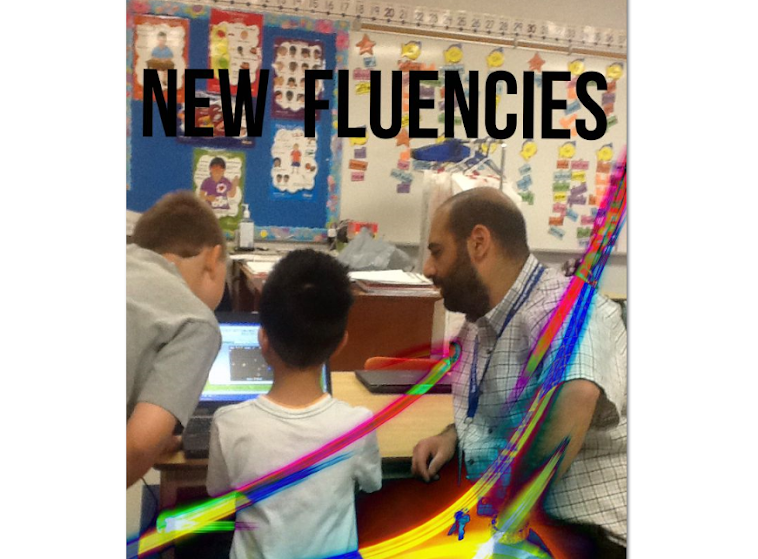

I'm so glad that you gave this a try. I'm excited to see what other ways you can use digital media in your classroom program. Thanks for mentioning me in this post of yours!
ReplyDeleteAviva