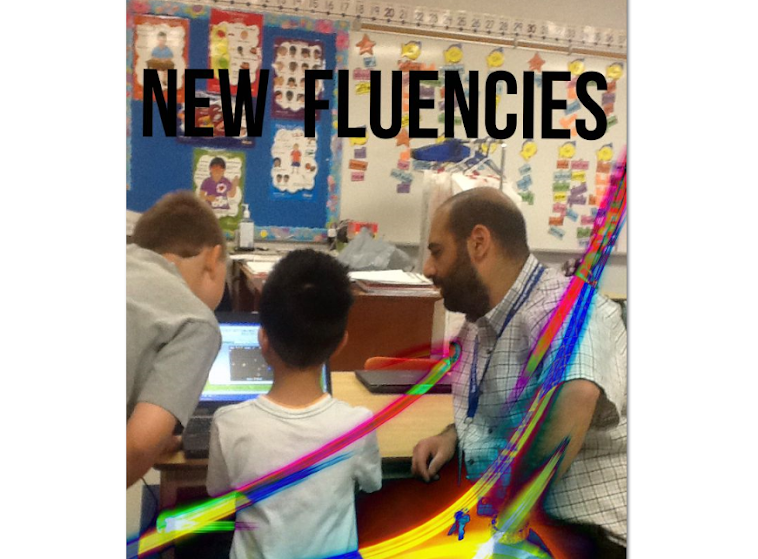|
| Pope Benedict XVI with an Apple iPad |
I recently discovered and learned about the Catholic Church's Pontifical Council for Social Communications which is responsible for using the various forms of media in spreading the Gospel. As I negotiated the Internet to acquire more information, my web surfing was halted when I found The Holy Father's "World Communications Day" messages. World Communications Day was created to provide an annual message for the church to its people and the rest of the world (http://en.wikipedia.org/wiki/Inter_Mirifica).
"Thanks to these wonderful techniques, man's social life has taken on new dimensions: time and space have been conquered, and man has become as it were a citizen of the world, sharing in and witnessing the most remote events and the vicissitudes of the whole human race"
The quote above speaks volumes to me. From my perspective, it is a comment about our advances in science and technology, the far reaching power of the Internet, and the notion of globalization. Would you agree? I would, except for the fact that it was written by Pope Paul VI in 1967 (1st World Communications Day Theme: "Church and Social Communication: First World Communication Day" 1967 - http://www.pccs.it/Documenti/HTML/Eng/GMCS/01_GMCS_Eng.htm)! I haven't read all of the messages, there are some 46 of them, however I have read enough of them to appreciate that the Church appears to be well informed and open to the positive impact that today's technology can have. Based on what I have read, the message is clear that the Church would be doing itself a disservice if it did not stay up to date and participate with the most recent technological advances. To this end, the Church is spreading the 'good news' and is doing so as far and wide as technologically possible.
 |
| Pope John Paul II |
As I skimmed over and read through some of the messages written by Popes Paul VI, John Paul II, and Benedict XVI, I couldn't help but connect what they said to what I am doing in my role as a Catholic teacher. Our current Pope's most recent messages have focused on communication, life in the digital age, new media, and new technology - all within the scope of respect, friendship, dialogue, and positive & authentic growth as human beings formed in God's image. Based on much of what I have read from the World Communications Day messages, I can't help but feel a sense of relief and justification around the work we are doing with our students to prepare them to be dynamic thinkers rooted in the Gospel values.
 |
| Pope Benedict XVI |