I dedicated some time today to "digital boot camp" - essentially allowing my students to become familiar with their logins and passwords. This time was also provided to them so that they could continue to discover and figure out the Chromebooks. Generally speaking, I'm noticing a huge difference between grade 2's and grade 4's with respect to the speed at which they can accomplish things and their trouble shooting ability. Coming to grade 4 from from grade 2, I think I am used to a slower process. My students this year are picking things up fast and quite engaged when given "boot camp" opportunities.
I introduced them to Google Drawings today. Drawings has proved to be a powerful app, allowing students to create things that they couldn't create without the technology. I was not disappointed. After a quick tutorial on the basics the students started experimenting and were off to the races. They even shared their work with me and began asking me to visit their work and comment. They were mesmerized by the fact that I could access their work instantly and display it on the interactive whiteboard. I have seen this amazement before and it always brings a smile to my face. It's like a whole new world has opened up to them!
After a bit of time on their own I started giving them specific tasks to accomplish. Some tasks were easier than others but a commonality that emerged was the fact that students assisted each other in getting the tasks done. I would assign it and then they would work on it - and help each other out as needed. This is a great sign, and something that I have seen before.
As the students become more familiar with the tools I will begin to assign tasks that go beyond the tools. I will move them away from tasks that revolve around the tool to tasks that involve design thinking, problem solving, and collaboration. They need to spend time 'playing' with the tools before they can push the tools to their limit as they create and work towards demonstrating their understanding around the learning they are engaged in.
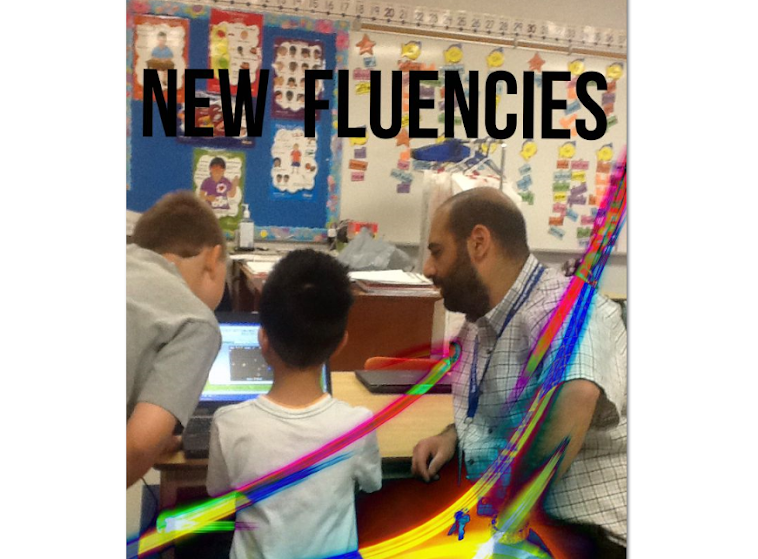
Learning/Teaching new fluencies/competencies & using technology innovatively to prepare students for the changing world they live in. 2016-2017 TLLP Connecting Kids and Classrooms. 2015-2016 TLLP Bringing ideas to life with 3D Technology. 2013-2014 TLLP using Chromebooks for Blended Learning and Teacher PD. 2012-2013 TLLP around the use of touch technology (iPad/iPod Touch) to enhance the learning of students with Autism.
Wednesday, September 23, 2015
Saturday, September 12, 2015
The Start of our 3D Journey
Our 3D printer arrived shortly before the start of school. It felt like Christmas as I unboxed it and set it up. For the first few days of school the students and I would walk over to it and examine it. It was a period of investigation and wonder. We had a lot of questions (and we still do) and wanted to turn it on but we knew that we needed a good chunk of time to do this. With the hustle and bustle of start up, there were other more pressing matters to take care of first.
The time finally came at the end of the week. We powered up the printer and started our journey - to harness this amazing technology to assist us with our learning and achievement. As we followed the set up prompts we gained knowledge about the inner workings of the printer. We installed the plastic filament, extruder, and leveled the printing table. The time finally came for us to actually get the printer to create something. We learned that the printer had a few designs already loaded so we embarked on some test prints.
The first print we decided on was a nut and bolt. We wondered what it would look like and how the printer would produce such objects. We started the print and then went back to business in the classroom. Every now and then someone would go over to the printer, take a look, and report back. Near the end of the print job there were some issues. For one reason or another, the plastic would jam and I needed to remove the plastic from the extruder and then re-insert it. This happened several times during the day, which surprised me. Although I had read that this sort of thing happened, I didn't expect it to occur so quickly with a brand new (and expensive) machine.
Our first print completed! A nut and bolt:
As a group we decided to keep things going and decided to print a chain link:
Between recesses and lunch we had some time left in the day and the students decided to print a flexible bracelet:
You should have seen how interested the students were before we set up and turned the printer on. Now that they have seen the capability of the printer, they are very excited about the possibilities. Some next steps involve me learning more about the workings of this machine and introducing the students to design software so they can become familiar with that realm of 3D technology.
With such an eager group of students it is only a matter of time before they truly take advantage of the tools we have available to us in the classroom.
The first print we decided on was a nut and bolt. We wondered what it would look like and how the printer would produce such objects. We started the print and then went back to business in the classroom. Every now and then someone would go over to the printer, take a look, and report back. Near the end of the print job there were some issues. For one reason or another, the plastic would jam and I needed to remove the plastic from the extruder and then re-insert it. This happened several times during the day, which surprised me. Although I had read that this sort of thing happened, I didn't expect it to occur so quickly with a brand new (and expensive) machine.
Our first print completed! A nut and bolt:
As a group we decided to keep things going and decided to print a chain link:
Between recesses and lunch we had some time left in the day and the students decided to print a flexible bracelet:
You should have seen how interested the students were before we set up and turned the printer on. Now that they have seen the capability of the printer, they are very excited about the possibilities. Some next steps involve me learning more about the workings of this machine and introducing the students to design software so they can become familiar with that realm of 3D technology.
With such an eager group of students it is only a matter of time before they truly take advantage of the tools we have available to us in the classroom.
Subscribe to:
Comments (Atom)







